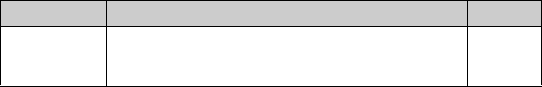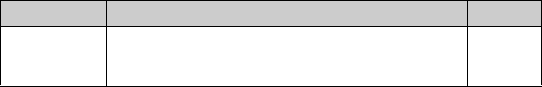
3: Phone
60 User Guide
6. Click the trackwheel. A menu appears.
7. Click Save. The options are saved.
Enable or disable call barring
1. Open the phone. The Phone screen appears.
2. Click the trackwheel. A menu appears.
3. Click Options. The Phone Options screen appears.
4. Click Call Barring. The Call Barring screen appears.
5. Click the trackwheel. A menu appears.
6. Select one of the following options:
• To enable call barring, click Enable. A dialog box appears. In
the Enter password field, type your call barring password.
• To disable call barring, click Disable.
7. Click the trackwheel. A menu appears.
8. Click Save. The option is enabled or disabled.
Change your call barring password
1. Open the phone. The Phone screen appears.
2. Click the trackwheel. A menu appears.
3. Click Options. The Phone Options screen appears.
4. Click Call Barring. The Call Barring screen appears.
5. Click the trackwheel. A menu appears.
6. Click Change Password. A dialog box appears.
Int’l Not to
Home PLMN
Set whether outgoing calls to international phone
numbers that are not in your home network are
blocked.
cleared
Option Description Default