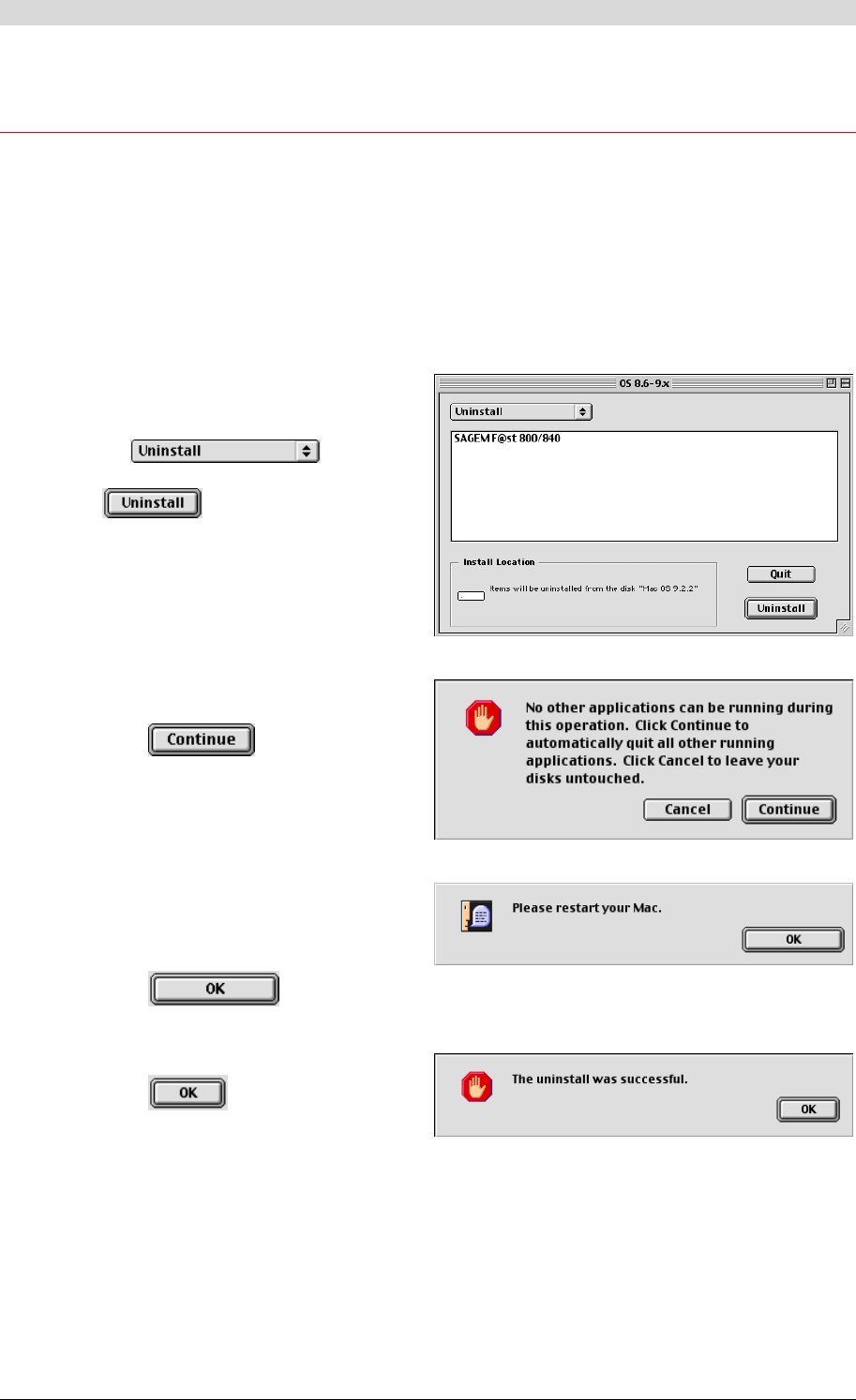
4 - Installation in Mac OS 8.6 or Mac OS 9.x
SAGEM F@st™ 800 / 840 (PPP) User Guide - 288 047 975-02
Page 4-14
Reproduction and communication prohibited without the written permission of Sagem Communication
4.4 Uninstalling the SAGEM F@st
TM
800 / 840
1
Insert the CD-ROM in the appropriate drive on your computer ; an icon appears in the
desktop.
Double-click this icon to show the content of the CD-ROM.
2 Double-click on the OS 8.6 - 9.x icon to run the Install / Uninstall program.
3
The following screen appears.
At top left, select Uninstall from the
list
,
and then at bottom right click
.
4
The following screen appears.
Click
.
5
When the software has been
uninstalled, you are prompted to
restart your computer.
Click
.
6
Uninstallation was successful.
Click
.
You can now restart your computer.


















