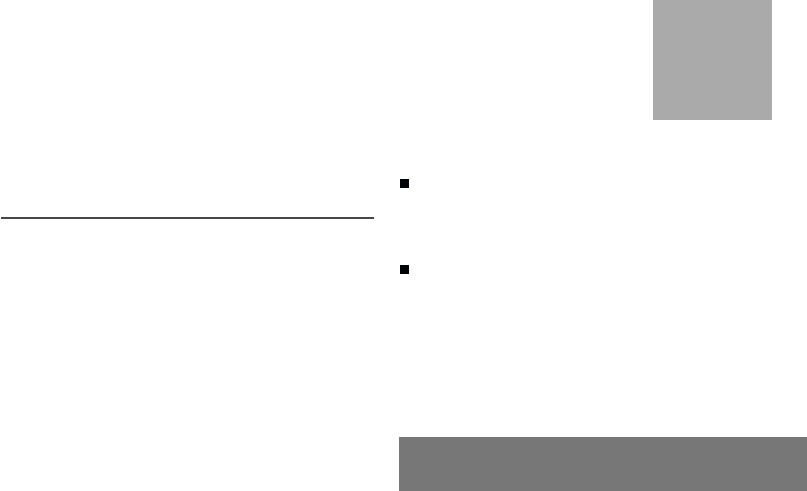
33
9. Phone adjustment
9. How to adjust
your phone
The action allocated
to a One Touch
key is triggered by a
long press or two
short presses only
from the standby
screen.
9.1 Programming the «One
Touch» keys
SETTINGS/PROG. KEY
This menu, accessible directly by a
short press on a One Touch key
from the standby screen, enables
you to configure the One Touch
keys. There are different
possibilities for each of the keys:
MEMORY
Validate MEMORY
When you press the key, you can
see the names in the directory.
REDIAL
Validate REDIAL
When you press the key, you will
be able to look through the last-
numbers list.


















