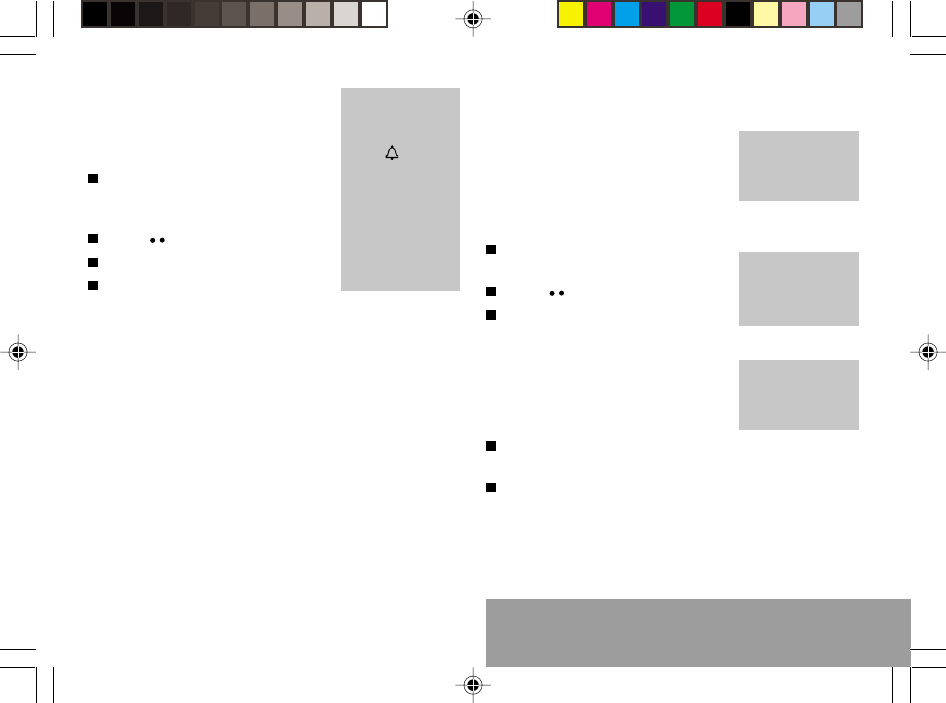
49
11. Other functions
To use your phone
with a hands free kit,
see the notes
supplied with the kit.
This delay starts
counting down as
soon as the end of a
call is detected.
This can only
happen when the
vehicle is not
running.
The alarm function
is represented on
the screen by the
symbol .
Permanent flashing
of this symbol
indicates that an
alarm time has been
programmed but the
date and time clock
has not been
initialised.
11.2 Setting the alarm
To use your phone as an alarm
clock:
Using the numbers or the
scrolling arrows, set the alarm
time.
P
ress to go to the next item.
Set the minutes.
Tick the box and validate by
pressing OK.
The ringer is stopped by pressing any key;
the alarm remains programmed.
The alarm function remains active when the
phone is switched off. It is not affected by
silent mode.
11.3 Setting the timer
The same procedure is applied as for the
alarm function, but in this case you start a
time clock running against a defined value.
The phone must remain switched on.
11.4 Configure your phone with a car kit
(Depending on the model)
As regards the phone, there are
several options:
Programming the switch-off delay
on your phone
Set the phone off delay using the
numbers or scrolling arrows.
Press to go to the next item.
Tick the box and validate by
pressing OK.
Programming the alarm timing
You can be notified that your phone
is ringing when you are not in your
car.
Set the delay after which an external warning is
set off using the digits or scrolling arrows.
Tick the box and validate by pressing OK.
11.5 Data parameters
You can set the serial link speed when using AT
commands.
MY_304X_EN-11.p65 28/12/01, 11:3549


















