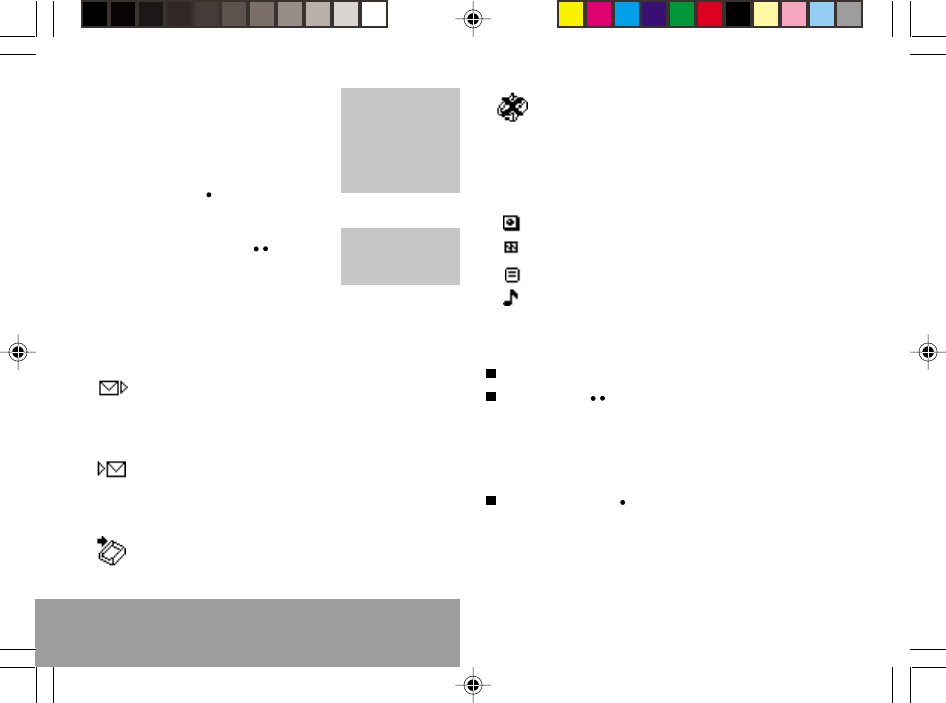
26
6. SMS
The receipt of icons, animated
screen savers or melodies can take
several minutes. Messages inform
you of the downloading progress.
You can hide that screen at any
time by pressing
(e.g. to make a
call or access other information on
your phone) or delete the download
in progress by pressing
.
Go into the Text messages menu to
access the list of messages
received.
Meaning of the symbols at the top of the
screen
This symbol indicates a written text
message. If this symbol is flashing,
it means that the SMS message has
not been sent.
This symbol indicates an SMS
message received. If this symbol is
flashing, it means that the SMS
message has not been read yet.
This symbol indicates an SMS
message which is incomplete or in
the process of being downloaded.
This symbol indicates that an SMS
message has been altered: it
consists of several fragments, some
of which have been deleted.
Meaning of the symbols in front of each
SMS message
Call group icons
Animated screen savers
Text messages
Melodies.
Actions possible on an SMS message
received
Select an SMS message.
By pressing , you can:
read an SMS text message
view and save an SMS icon or
animated screen saver
listen to and save an SMS melody.
When you press (Options), various
options are available according to the type
of SMS message received:
read it
delete it
Unread SMS
messages are in
bold.
Ask your Operator
about the down-
loading of SMS
icons, animated
screen savers or
melodies.
MY_304X_EN-06.p65 28/12/01, 11:2626


















