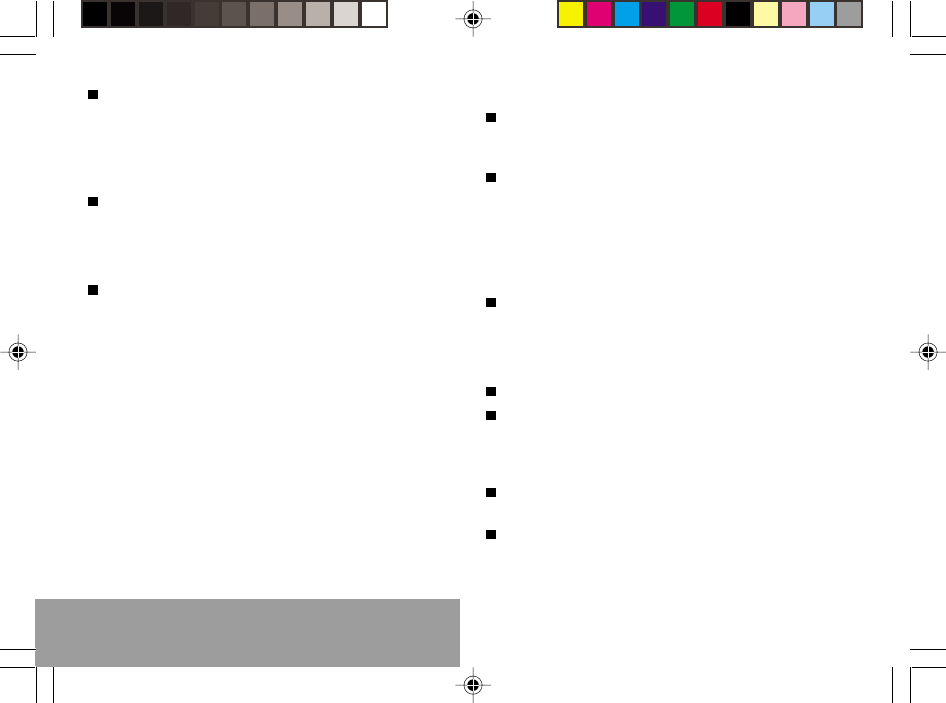
60
Answers to your questions
Examine the SIM card. If it is damaged,
contact your mobile phone operator sales
point. If the message is still displayed,
contact the after sales service.
Error message: INCORRECT PIN
The PIN has been incorrectly entered. If
the PIN is entered incorrectly three times,
the SIM card is blocked.
Error message: SIM BLOCKED
The PIN has been incorrectly entered
three times. Use your Personal
Unblocking Key (PUK) to unblock the SIM
card.
Enter:
**05*PUK*PIN*PIN#
PUK: your PUK code supplied by your
Operator.
PIN: your PIN code.
After 10 (or 5 depending on the type of
SIM card) unsuccessful attempts, the SIM
card is blocked permanently. You must
then contact your Operator to get a new
card.
Error message: SIM LOCKED
The Operator may require certain types of
SIM card to be used. This message
indicates that the SIM card is not accepted.
Remove the SIM card and turn the phone
on again. If you get the SIM not present
error message, check with your phone
dealer whether your SIM card is compatible.
Otherwise, contact the after sales service.
The phone display does not change
Press a key. If nothing is displayed, check
the position of the SIM card. If the problem
continues, contact the after sales service.
No connection made
Check the form of the number called.
Check that there is at least one field
strength dot showing. If R is displayed but
there is no mobile phone operator name,
only emergency calls are allowed.
Check that you have not used all your credit
with the mobile phone operator.
Check that the SIM card provides the
service you required and that it has not
expired.
MY_304X_EN-QR.p65 28/12/01, 11:3960


















