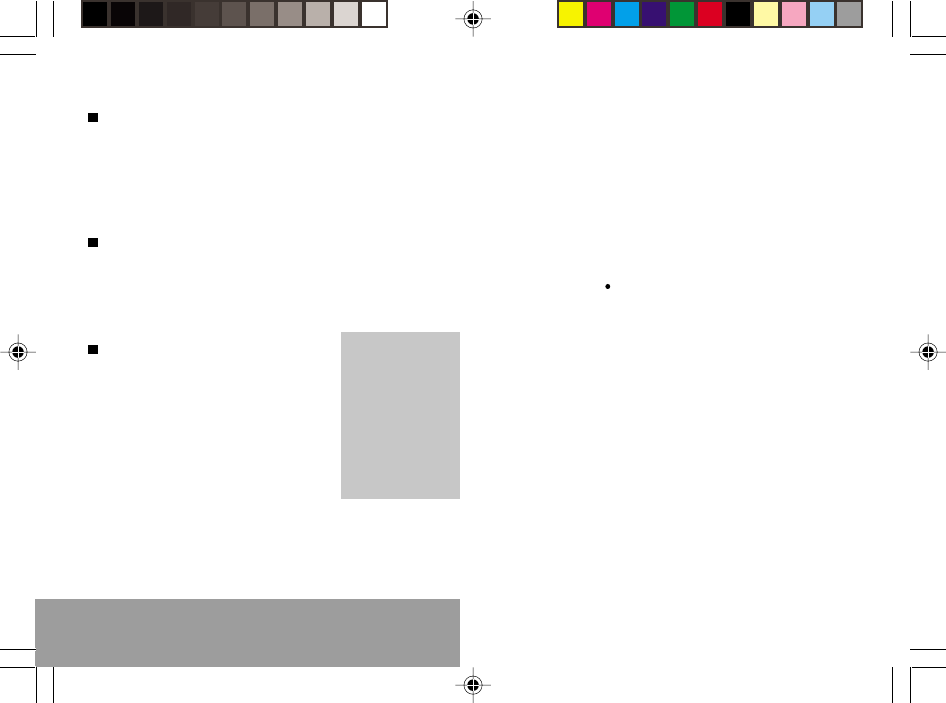
30
6. SMS
Words in capital letters
You can also choose to type a whole word
in capital letters by pressing twice on the
*
key before entering the word. It is
possible to return to lower case mode by
pressing once on the
*
key.
Punctuation marks
Punctuation marks are obtained by using
either the 1 key (except in numeric mode),
or using the Insert symbols mode (quick
access using # key).
Accented characters
Accented characters are
automatically generated in the
word in Easy Message T9
mode. In ABC mode, you need to
wait for the accented character to
be displayed whilst holding down
the corresponding key.
The number of
messages stored in
the SIM card
changes depending
on the SIM card
capacity; contact
your Operator or
your Service
Provider. for further
information.
After validating your text, you can choose
one of the following options:
Send your message
Store your message
De-activate Zoom
Cancel.
6.3 Edited messages
Pressing the key (Options), different
options are available for an edited message:
read it
send it
delete it
modify it
view the memory occupation level
delete them all
select a send option (acknowledgement,
reply given, period of validity, message
format)
enter the message centre number.
MY_304X_EN-06.p65 28/12/01, 11:2630


















