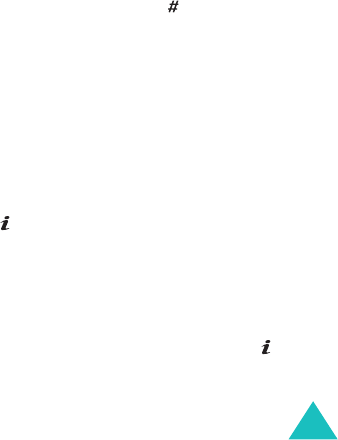
Fun box
129
Play
: allows you to start a new game or a saved
game. Saved game allows you to continue the
beginning of last stage you played.
Instructions
: shows you the explanation of control
keys, offense items and defense items.
Configuration
: allows you to turn the sound,
vibration on or off and select the game speed from
1 to 5.
Quit
: quits the game and returns to the downloads
menu screen.
Playing a game
Move the character along the street using the
navigation key. If you have enough gold coins which
you can earn while fighting to buy items, you can
buy defense items at the drug store and offense
items at the item shop. Move the character to the
team of current stage and press key to select it.
When the snowball fight game starts, hit the rival
kids with snowballs and avoid theirs. While fighting
you can use items you have. If you raise enough
mana, you can also use special attack. You should
win all fights in four stages in order to challenge the
champions of the snowball fight.
Key Commands
4/6 or Left/Right: move left or right
2,5 or Up, :control the distance at the first press
and throw the snowball at the next press.
8 or Down: use the special attack depending on
your mana
3: enters item mode to use your item, select the
item you want to use by pressing 2, 5, Up or key.
Special attacks


















