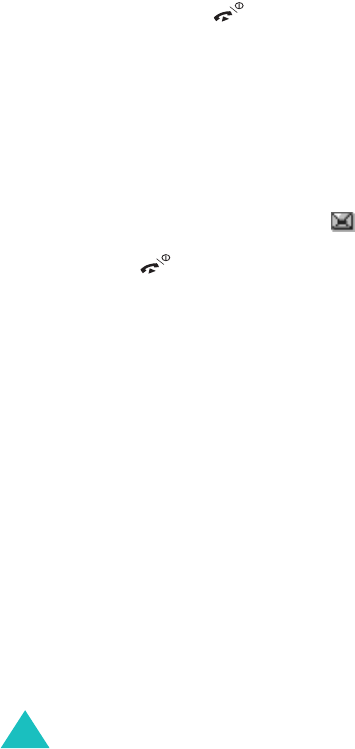
Messages
92
To read the new message(s) immediately, press the
View
soft key. The list of the messages appears.
Note:
To clear the new message notification on the
display, press the key. When you also
have missed calls, voice mails, short messages
or multimedia messages, and multi CBs, the
right soft key indication changes in the
following order:
Missed
,
Connect
,
View
,
CB
and
Phonebook
.
Managing memory
Inbox and Outbox share a given amount of memory
in your phone or SIM card. When the message
memory is full, the New message icon ( ) blinks
and an error message displays. (It disappears when
you press the
key
, but it reappears if you
don’t delete old messages.) In this case, you cannot
receive any new messages. You must delete one or
more old messages to get free memory for new
messages using the
Delete
option within the Inbox
or Outbox or the
Delete all
option; for further
details, see page 97.
Create
Using this menu, you can write messages,
containing text, images and melodies.
1. Create a message.
On the first line of the display, you see the
number of remaining characters you can enter,
the number of current message and the
maximum messages you can create, and the
font style you set in
Text
option.
Note
: For further information about how to enter
characters, see page 45.


















