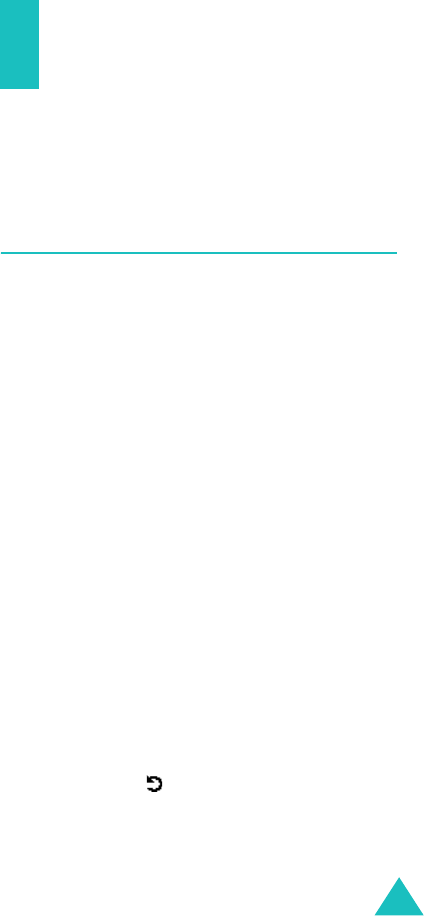
53
Using the menus
The phone offers a range of functions that allow you
to tailor the phone to your needs. These functions
are arranged in menus and sub-menus.
Accessing a menu function
The menus and sub-menus can be accessed by
pressing the
Menu
or
Phonebook
soft key in Idle
Mode, then scrolling with the navigation keys.
1. In Idle Mode, press the
Menu
soft key to access
the main menu or press the
Phonebook
soft
key to access Phonebook menu.
2. Scroll through the menus using the navigation
keys. And then press the
Select
soft key if you
access the main menu.
3. Find the sub-menu that you wish to use by
scrolling with the Up or Down key.
4. Press the
Select
soft key to access the sub-
menu.
If the menu that you have selected contains
further sub-menus, repeat steps 3 and 4.
5. Scroll to the option you want to choose with the
Up or Down key.
6. Press the
Select
soft key to choose the setting.
Note
: You can return to the previous menu level by
pressing the soft key.


















