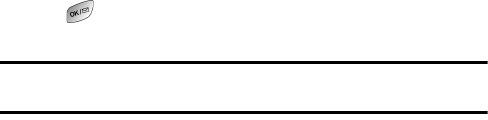
16 Getting Started
ᮣ (2) Call History: checks your call log for missed, outgoing, and
incoming calls. You can also erase the logs from this menu. (For more
information, see "Call History Options" on page 51.)
ᮣ (3) Phone Book: accesses the Phone Book menu options. (For more
information, see "Internal Phone Book Entry Options" on page 55.)
ᮣ (4) 3-Way Call: allows you to talk to two different people at the same
time. (For more information, see "Making a Three-Way Call" on page
94.)
ᮣ (5) Messaging: allows you to check for voicemail and notifications.
(For more information, see "Messaging" on page 99.)
ᮣ (6) Voice Memo: allows you to record the current conversation. (For
more information, see "Recording Memos" on page 78.)
ᮣ (7) Utilities: accesses the utilities menu options. (For more
information, see "Personal Organizer" on page 63.)
ᮣ (8) Phone Info: displays the hardware/software version, Username,
and PRL being used. (For more information, see "Controlling Your
Phone’s Settings" on page 19.)
End-of-Call Options
After receiving a call from or making a call to a phone number that is not in
your Internal Phone Book, the phone number, the duration of the call and the
following menu options are displayed for 10 seconds. During this time you
can press to add this number to your internal phone book. (See “Saving
a Phone Number” on page 16.)
Note: The End-of-Call options are not displayed for calls identified as Unknown, No
ID, or Restricted. (page 94).
Saving a Phone Number
Your phone can store up to six phone numbers in each entry for a total of 300
Internal Phone Book numbers. Each entry’s name can contain 20 characters.
Your phone automatically sorts the Internal Phone Book entries alphabetically.


















