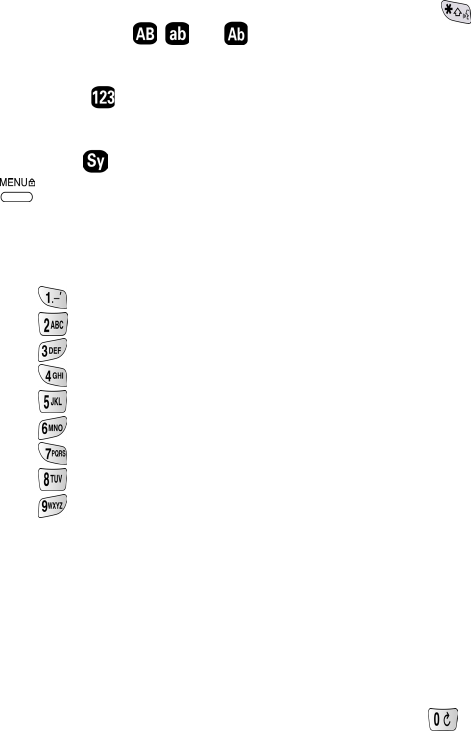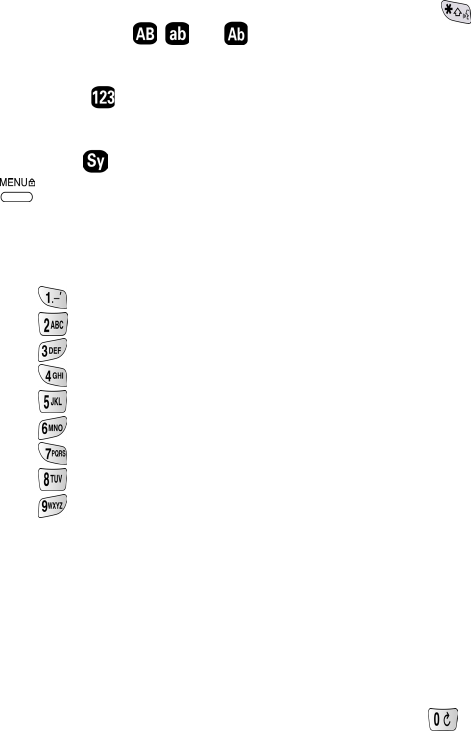
109
Press the same key repeatedly to change between the characters represented
by each key. To change capitalization formats while entering text, press
to navigation between
, , and modes.
Entering numbers
Numeric mode enables you to enter numbers into a text message.
Symbol entry
Symbol mode enables you to enter symbols into a text message. Use
to display the options, then press the navigation key arrows up/down to
select the symbol option. When displayed, use the navigation key to manipulate
the symbols. When in Symbol input mode, press the key shown on the display
under the required symbol. Here are the list of available symbol characters:
• !_\;
¢Èô
• @+ ? i«èÙ
• #=.¿»Éù
• %:,<<ÀeÏ
• & ”{>>àËï
• *
,
} ±ÂëÛ
• <( $^âÎû
• >)[⋅ÇîÜ
• -/] ºçÔü
T9
®
Word text entry
T9 Word, or T9 for “text on 9 keys”, requires only one key press per letter, and
recognizes the most commonly used word of a numeric sequence.
For example, to enter the word “hello”, you can spell out the word by pressing
only five keys, 4-3-5-5-6. T9 Text Input recognizes the most commonly used
word for that numeric sequence is “hello”. If two or more words share the
same numeric sequence, T9 provides the most commonly used word, with the
ability to navigate to the next most commonly used word by pressing .
canadaN370.book Page 109 Monday, May 20, 2002 2:57 PM