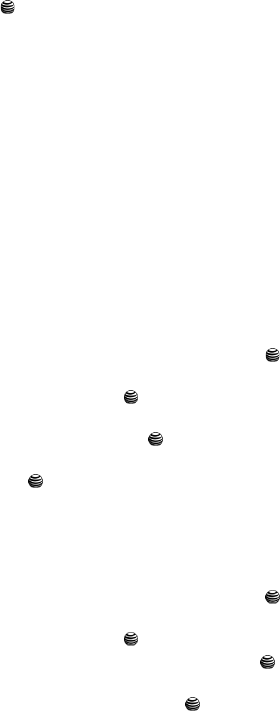
37
6.
Press the key to Save.
FDN List
FDN (Fixed Dial Number) mode, if supported by your SIM card, allows you to restrict
your outgoing calls to a limited set of phone numbers.
The following options are available:
• Disable: you can call any number.
• Enable: you can only call phone numbers stored in SIM card.
You must enter your PIN2. You can obtain your PIN2 from your service provider.
Management
The Management option allows you to copy, delete, and view the memory status for
the Phone and SIM entries on your phone.
Copy All to Phone
You can copy all entries from the SIM card to the Phone using the Copy All to Phone
option.
1. When the Idle screen displays, press the Menu soft key.
2. Highlight Address Book, press the Select soft key or the key.
3. Scroll to Management by pressing the Up or Down navigation key and
press the Select soft key or the key.
4. Scroll to Copy All to Phone by pressing the Up or Down navigation key
and press the Select soft key or the key.
5. When the “Sure to Copy All?” confirmation screen appears, press the Yes
soft key or the key to confirm deletion or press the No soft key to
cancel deletion.
Delete All
You can delete All, Phone, SIM, and SIM (FDN) entries from your phone’s memory.
1. When the Idle screen displays, press the Menu soft key.
2. Highlight Address Book, press the Select soft key or the key.
3. Scroll to Management by pressing the Up or Down navigation key and
press the Select soft key or the key.
4. Highlight Delete All and press the Select soft key or the key.
5. Select a memory location by first highlighting the location you want to
empty and press the Select soft key or the key to place a check mark.


















