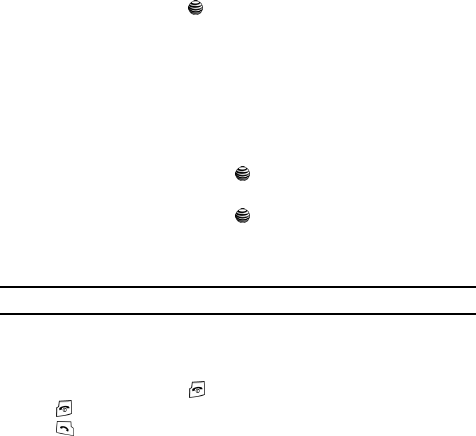
Changing Your Settings 48
Set Phone
Language
You can select a display language. You can set the Text Language or the Input
Mode. When the language option is set to Automatic, the language is automatically
selected according to the language of the SIM card used.
The Input Mode sets the language used when entering text into the phone.
Depending on your country, service provider, or the software version of the phone,
the Automatic option may not display.
Press the Select soft key or the key to save selection.
Greeting Message
This menu allows you to set a greeting to be displayed briefly when the phone is
switched on.
For details about entering characters, see "Using Alphabet Mode" on page 30.
Extra Settings
You can turn the automatic redialing or answering features on or off.
1. To turn a feature on, press the key. A check mark displays in front of
the option.
2. To turn a feature off, press the key. The check mark no longer displays.
3. Press the Back soft key to save changes.
The following options are available:
Note: The interval between call attempts varies.
• Auto Redial: when this option is checked, the phone makes up to ten attempts to
redial a phone number after an unsuccessful call.
• Anykey Answer: when this option is checked, you can answer an incoming call by
pressing any key, except the key or the Reject soft key. To reject the call, press
the key or the Reject soft key. When this option is unchecked, you must press
the key or Accept soft key to answer a call.
• Open to Answer: when this option is checked, you can simply open the phone to
answer a call. When it is unchecked, you must open the phone and press a key to
answer a call, depending on the setting of the Anykey Answer option.


















