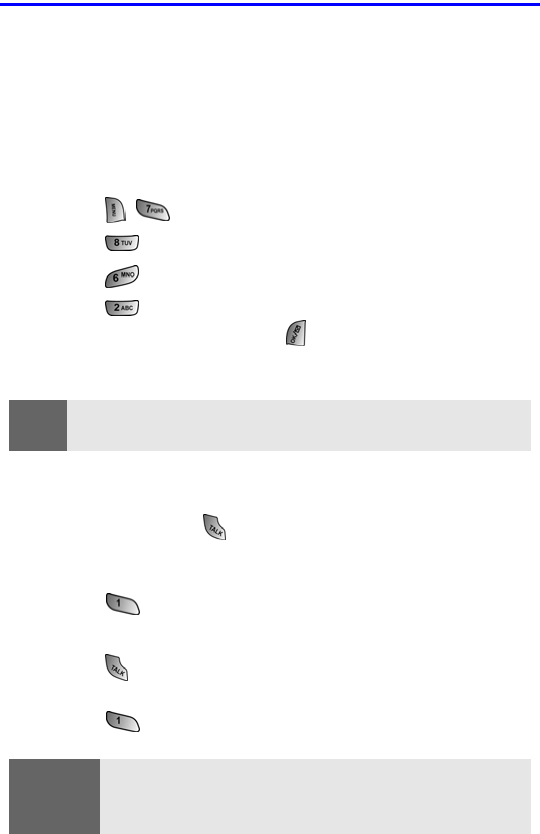
Section 2D: Controlling Your Roaming Experience 52
Controlling Roaming Charges Using
Call Guard
Your phone has two ways of alerting you when you are roaming off
the available network: the onscreen roaming icon and Call Guard.
Call Guard makes it easy to manage your roaming charges by
requiring an extra step before you can place or answer a roaming
call. (This additional step is not required when you make or receive
calls while on the available network.)
To turn Call Guard on or off:
1. Press for Settings.
2. Press for Others.
3. Press for Roaming.
4. Press for Call Guard.
5. Highlight On or Off and press .(A message confirming your
choice will display briefly.)
To place roaming calls with Call Guard on:
1. From standby mode, dial 1 + area code + the seven-digit
number and press . (You can also initiate a call from the
Phone Book, Call History, or Messaging.)
2. A message is displayed indicating that roaming rate applies.
Press
to place the call.
To answer incoming roaming calls with Call Guard on:
1. Press . (A message will appear notifying you that roaming
charges will apply.)
2. Press to accept and answer the call.
Note:
Voice Dialing and Speed Dialing are not available when you are roaming
with Call Guard enabled.
Reminder:
If the Call Guard feature is set to On, you need to take extra steps
to make and receive roaming calls, even if you have selected the
Analog setting (see page 51).


















