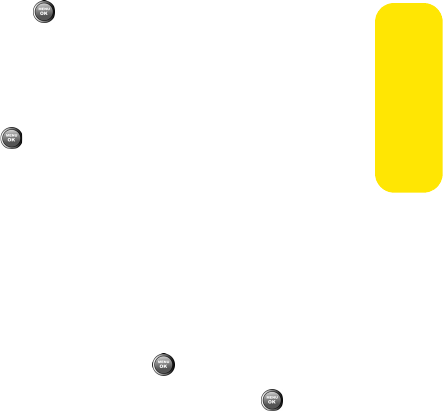
Section 2B: Controlling Your Phone’s Settings 49
Your Phone’s Settings
Selecting Ringer Types for Messages
To select a ringer type for messages:
1. Select Menu > Settings > Sounds > Ringer Type >
Messages.
2. Select Voicemail, Text Message, or Picture Mail.
3. Select Single Tones, Ring Tones, Melodies, or My Content
and press . (The list of preprogrammed ringers is
displayed.)
4. Use your navigation key to scroll through the available
ringers. A sample ringer will sound as you highlight
each option.
5. Press to assign the desired ringer.
Selecting a Key Tone
Your phone offers a number of options for selecting the
audible tones accompanying a key press. (Longer tone
lengths may be better for tone recognition when dialing
voicemail or other automated systems.)
To select a key tone:
1. Select Menu > Settings > Sounds > Key Tone.
2. Select Tone Type and press
.
3. Select DTMF, Rain Drop, or Voice and press .


















