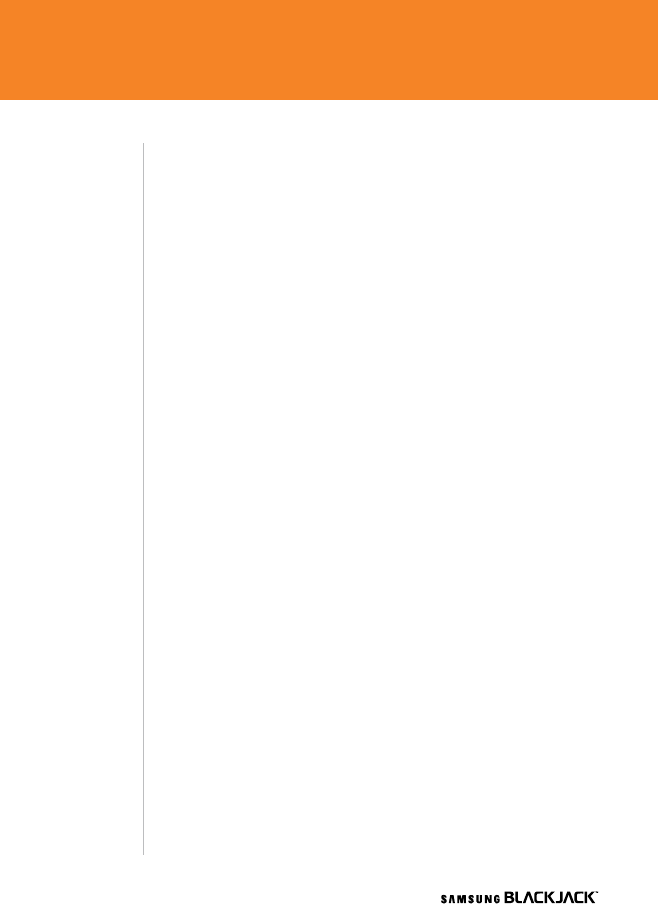
2222
Enterprise Email (IT Managed) - Good
TM
Mobile Messaging and Microsoft
®
Direct
Push
BEFORE YOU BEGIN do the following:
Ask your IT Administrator which wireless email solution your company
supports.
Confirm your IT Administrator can provide you with the information you
need to get set up. Confirm you have the right data plan for your solution.
If unsure, call 611 from your phone or 1-866-4CWS-B2B to speak to a
customer service representative, or review your latest AT&T Wireless bill.
Good™ Mobile Messaging provides real-time wireless push
synchronization of email, calendar, contacts, tasks, and notes for Microsoft
®
Office Outlook
®
and Lotus Notes. Before installing Good
TM
Mobile
Messaging, you must have an account on your company’s Good
TM
Mobile
Messaging server and have received setup instructions from your IT
administrator. Contact your IT department if you do not have an account.
You must also have a “PDA Connect for Good
TM
” data plan active on your
AT&T Wireless account.
Microsoft® Direct Push provides wireless access to your Microsoft
®
email,
contacts, calendar and tasks. If your company has Exchange 2003 and
Service Pack 2 (SP2) installed, you can get email “pushed” automatically to
your device. Before activating Microsoft
®
Direct Push, your IT Admin must
have enabled Mobile Services on the Exchange server, and you must enter
the following information into your device: Server and Domain name, NT
Login, and Password. Contact your IT department if you do not have that
information. You must also have a “PDA Connect for Microsoft
®
Direct Push”
data plan active on your AT&T Wireless account.
Set Up Your Samsung BlackJack
TM
Email
Enterprise Email (IT Managed)
22


















