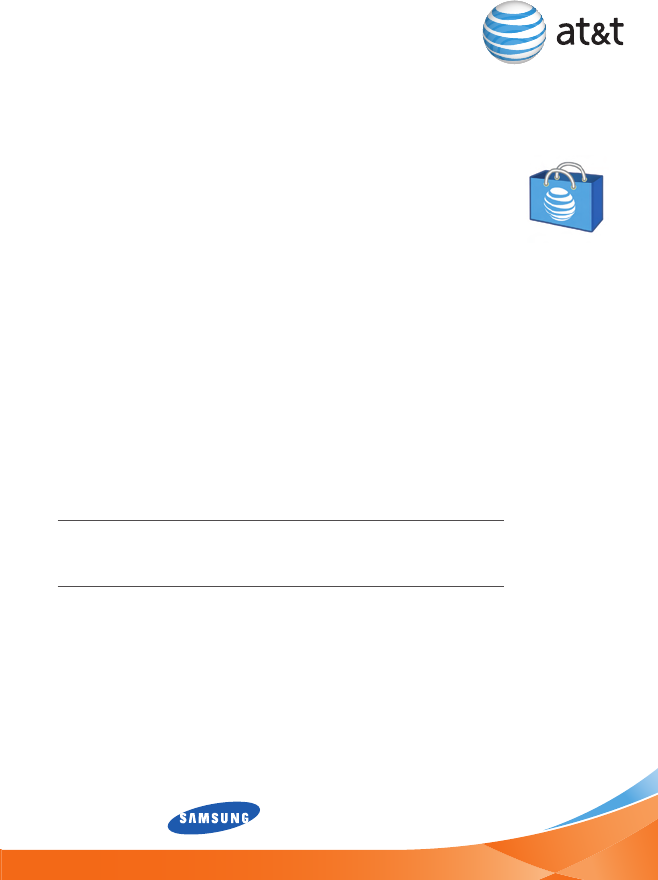
19
AT&T Mall
Personalize your device with downloadable games, graphics and
ring tones.
Browse thousands of ring tones in • Shop Tones.
Select • Shop Games to find games that turn your down-
time into fun time.
Personalize your phone with unique art at • Shop Graphics.
Go to • Shop Multimedia to find an MMS greeting card that’s
perfect for the occasion.
Subscribe to useful applications and cool tools discovered at •
Shop Applications.
1. On the Home screen, press the LEFT SOFT key to enter the
Start menu.
2. Select AT&T Mall.
3. Select the Mall you wish to enter.
Note: For web browsing, AT&T recommends a data plan. If you
do not have a data plan associated with your account, please
visit att.com/wireless or call 1-800-331-0500.
Steps
3
Takes
1 minutes
BJ2_GSG_combinedFINAL_readerSpreads.indd 19 10/29/07 2:10:02 PM


















