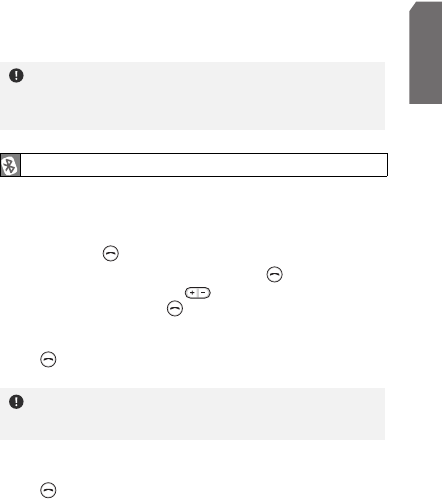
11
Eng
li
s
h
Using your headset
This section explains how to use various functions, such
as making or answering a call, using menus that you can
use while a call is in progress, and listening to music.
Making a call
Redialling the last dialled number
Press and hold to dial the last number.
For some phones, pressing and holding opens the call
log list. You can then press to scroll through the list,
and then press and hold to dial the selected number.
Dialling a number by voice
Press to dial a number by voice, and say a name into
the microphone.
Answering a call
Press when the phone rings.
Activated functions may differ depending on the types
of the phone. Please make sure that your phone
supports all the features that your headset provides
before starting to use.
Using call functions
This is available only when
your phone supports the
voice recognition function
and your phone and the
headset are connected by the Hands-free profile.


















