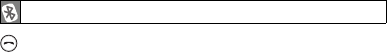
4
Talk button
In Standby mode
• Press to activate voice dialling.
Available only when your headset and phone are
connected using the Hands-free Bluetooth profile and
your phone supports this function.
• Press and hold to redial the last dialled number.
For some phones, pressing and holding this button
opens the call log list. Press and hold it again to redial
the last number.
When a call comes in
• Press to answer the call.
• Press and hold to reject the call.
During a call
• Press and hold to place the call on hold or retrieve the
held call.
• Press and hold to answer a second call.
• Press and hold to switch between the active call and
held the call.
• Press to end the call.
In Connectable mode
• Press to connect the headset to the phone, if they have
been paired, via the Handsfree or Headset profile.
Button functions


















