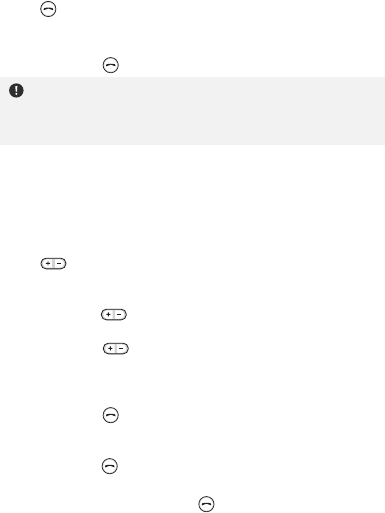
12
Ending a call
Press when you have finished the conversation.
Rejecting a call
Press and hold as a call comes in.
Using options during a call
You can use the following functions to control your call
while a call is in progress.
Adjusting the volume
Press to adjust the earpiece volume while talking.
Muting the microphone
Press and hold to turn off the microphone so that the
person with whom you are speaking cannot hear you.
Press and hold again to turn back on the
microphone.
Placing a call on hold
Press and hold to place the current call on hold.
Answering a second call
Press and hold to answer a second call when you hear
a call waiting tone. The first call places on hold.
To reject a second call, press .
This is available only when your headset and the phone
are connected by the Hands-free Bluetooth profile, and
the phone supports the incoming call rejecting
function.


















