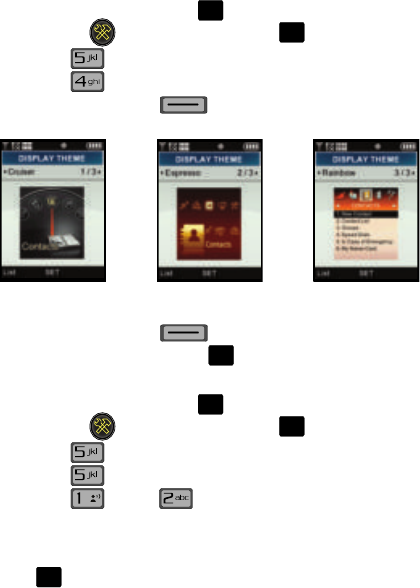
Changing Your Settings 98
Display Settings
Display Themes
Choose from 3 preset themes used for the menu display.
1. From the main screen, press MENU, use the right navigation key to
highlight Settings & Tools and press .
2. Press Display Settings.
3. Press Display Themes.
4. Press the left soft key View to cycle through thumbnails of the
themes.
Press the left soft key List to return to the list.
5. Make your selection and press SET to save.
Dial Fonts
1. From the main screen, press MENU, use the right navigation key to
highlight Settings & Tools and press .
2. Press Display Settings.
3. Press Dial Fonts.
4. Press Style or Size.
• Style: Choose Normal, Rainbow, Quill Pen, or Sticky.
• Size: Choose Normal or Large Only.
5. Use the navigation keys to select a dialing font preference, then press
.
O
K
O
K
Cruiser Espresso Rainbow
O
K
O
K
O
K
@
O
K


















