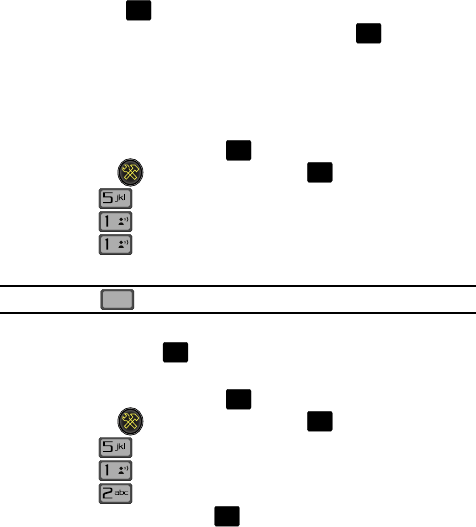
Changing Your Settings 92
Display Settings
3. Use the navigation key to highlight the display menu that you wish to edit,
then press .
4. Use the navigation key to select an option and press .
Banner
Banner allows you to create your own personalized greeting that appears in main
screen. Or you can display the network to which you are subscribed.
To create a personal banner:
1.
From the main screen, press MENU, use the right navigation key to
highlight Settings & Tools and press .
2. Press Display Settings.
3. Press Banner.
4. Press Personal Banner to create a customized banner for your
handset.
Note: Press and hold to erase an existing banner, if necessary.
5. Enter a word or short phrase (18 characters or less) to appear in the main
screen and press to save the new banner.
To turn on an ERI banner:
1.
From the main screen, press MENU, use the right navigation key to
highlight Settings & Tools and press .
2. Press Display Settings.
3. Press Banner.
4. Press to set the ERI Banner for your handset.
5. Select On or Off and press .
O
K
O
K
O
K
O
K
@
@
CLR
CLR
O
K
O
K
O
K
@
O
K


















