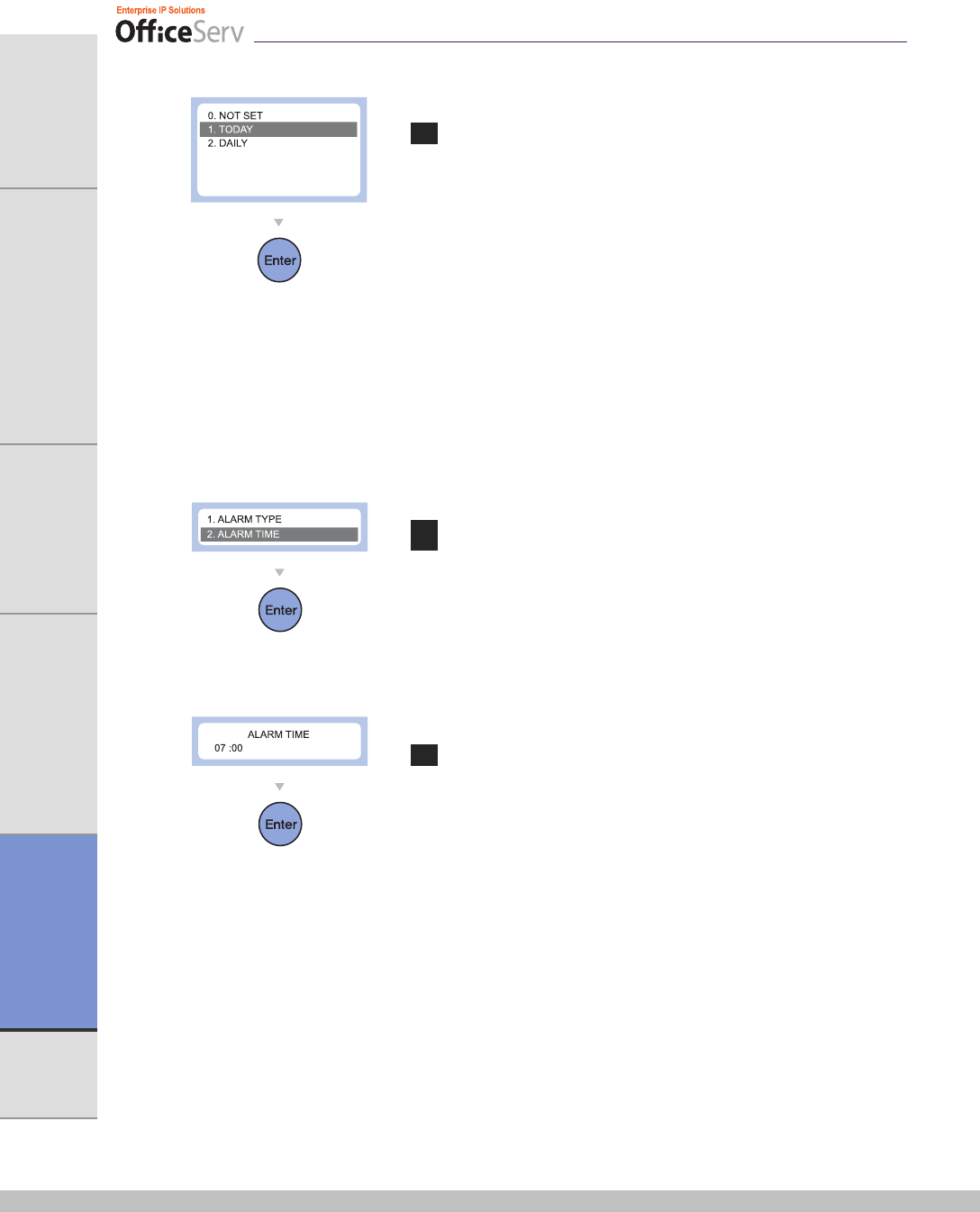
132 © SAMSUNG Electronics Co., Ltd.
ANNEX
APPLICATION MENUS
CONVENIENT FEATURES
BASIC FEATURES
THINGS YOU SHOULD KNOW
PREPARATION
5 The submenu for the three alarm types is displayed
as shown.
Use the [
∧]/[∨] direction buttons, the [TVolumeS] button,
or the dial buttons to select to select the alarm type,
and press the [Enter] button.
[0. NOT SET] the alarm does not ring.
[1. TODAY] the alarm rings only once at the set time
when selected.
[2. DAILY] an alarm rings every day at the set time
when selected.
The selected alarm type is saved and you move to the
upper menu displaying the submenu shown below.
6 To select [2. ALARM TIME] use the [∧]/[∨] direction
buttons or the [TVolumeS] button and press the
[Enter] button, or the press [2] to set the alarm time.
7 Use the dial buttons to enter the alarm time in 24
hour mode.
Use the [Cancel] button to erase all entered numbers.
Press the [Enter] button to save the entered time and
move to the previous menu.


















