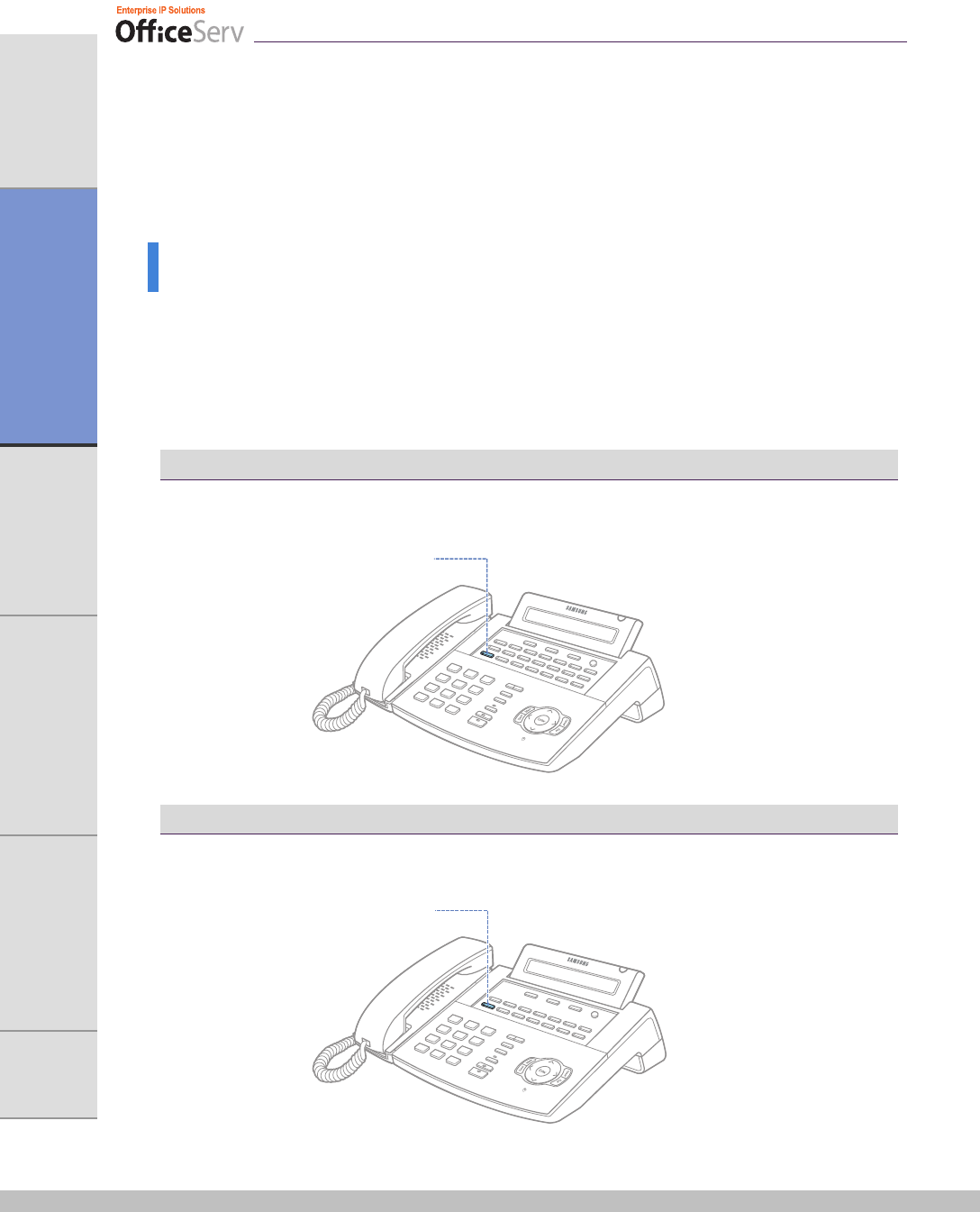
30 © SAMSUNG Electronics Co., Ltd.
ANNEX
APPLICATION MENUS
CONVENIENT FEATURES
BASIC FEATURES
THINGS YOU SHOULD KNOW
PREPARATION
Entering Characters
Using the dial buttons of this phone, you can easily enter/edit letters, numbers and
special characters.
Special Button Used
To enter letters of the alphabet the following special button is used.
- ‘A’ Button : Switch to capital/small letters when entering characters.
The ‘A’ button of the DS-5021D/5014D phone is located on the first button of the bottom
row of the programmable buttons below the LCD screen.
DS-5021D
An example for the DS-5021D is shown.
DS-5014D
An example for the DS-5014D is shown.
‘A’ Button
‘A’ Button


















