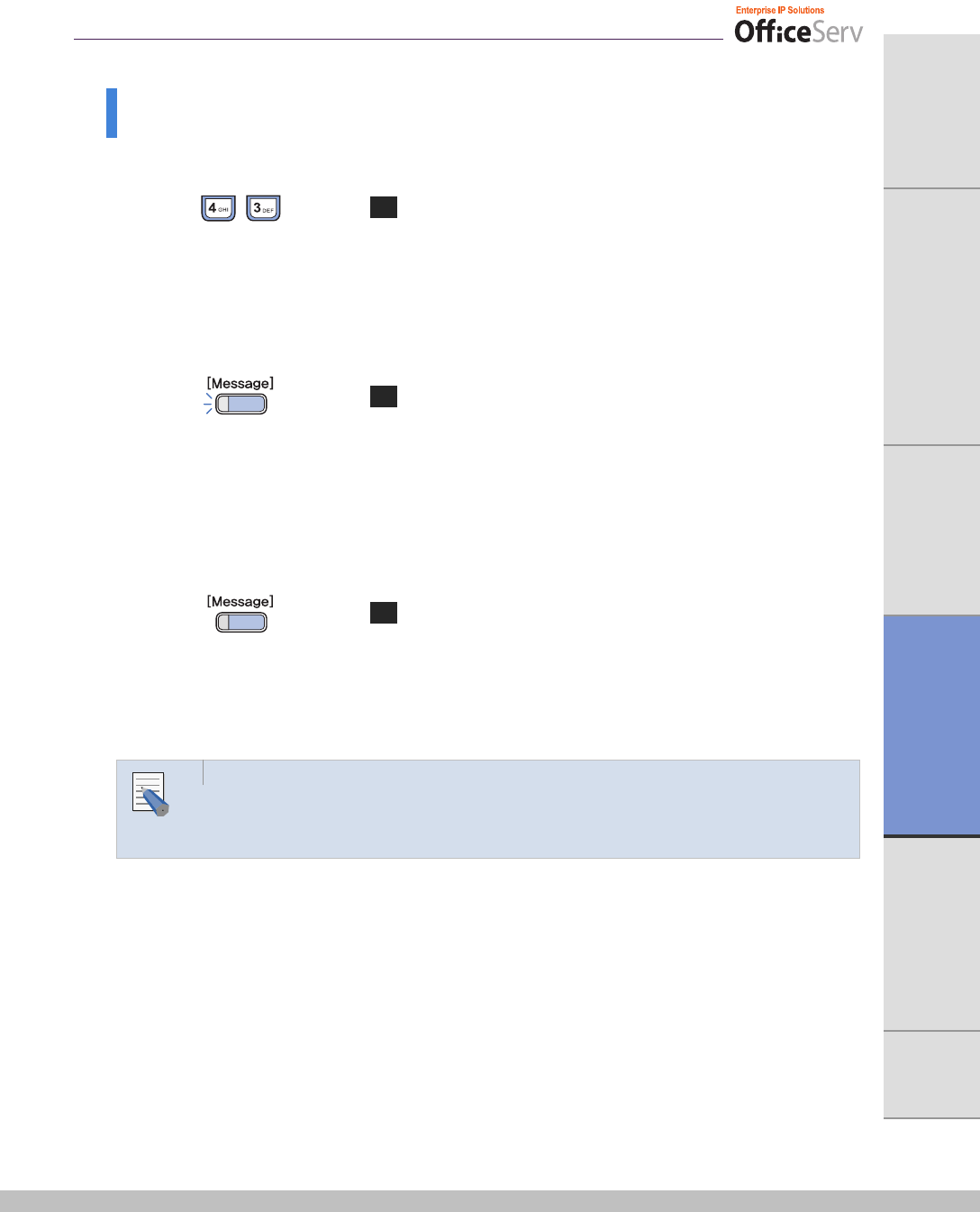
© SAMSUNG Electronics Co., Ltd. 97
ANNEX
APPLICATION MENUS
CONVENIENT FEATURES
BASIC FEATURES
THINGS YOU SHOULD KNOW
PREPARATION
Returning Messages
1 Press the [Message] button to review the stations
that have left messages and press the Soft button
associated with [Dial] on the LCD screen to call
the station. Or, press [4]
►[3] and the first station that
left its number will be rung automatically.
2 The LED on your [Message] button and status
indicator will remain flashing until the station responds.
Repeat the above steps to respond to all station
messages received.
3 The LED on your [Message] button and status
indicator will go off when all messages are returned
or cancelled.
- You can view the numbers left and return messages in any order through the LCD screen.
- If a message was left at your phone by a station in Auto Answer mode, you must cancel the
message manually, after returning the message.
NOTE


















