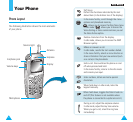21
GGeettttiinngg SSttaarrtteedd
20
4.
When you wish to switch the phone off, hold
down for more than two seconds.
Note:
If you want to switch the phone off in lock
mode, unlock the phone first by pressing left
soft key and pressing the key.
Switching the Phone On/Off
1. Hold down for more than one second to
switch the phone on.
Note: If “Insert SIM Card” appears on the display,
please check that the SIM card is correctly
inserted.
2. If the phone asks for a password, key in the
password and press the OK soft key. The phone
password is factory set to 0000. For further
details, see page 122.
3. If the phone asks for a PIN, key in the PIN and
press the OK soft key. For further details, see
page 123.
The phone searches for your network and when it
finds it, the idle screen, illustrated below, is
displayed.
Note: The display language is determined by the
SIM card inserted. To change the language,
use the Language menu option (5-1-3).See
page 80.
<SERVICE PROVIDER>
Sat 14 Mar 12:57
Menu PhoneBook
GGeettttiinngg SSttaarrtteedd