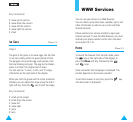98
SSeettttiinnggss
Browser Settings Menu 5-5
Note: This menu may not be shown, depending on
your network service provider.
You can set up several proxies, using the Proxy
Settings menu (5-5-1), and you can designate one
as the current proxy, using the Current Proxy menu
option (5-5-2). The following parameters must be set
for each proxy; they may vary depending on your
service provider. Contact your service provider for
further details.
Proxy Name: name of the proxy server.
WAP Address: IP address required to connect to the
Internet.
Port Number: number of the port to be used to
connect the gateway.
Home URL: URL of your home Web site.
Access Point
• NAS Phone Number: PPP server phone number.
• Login Name: PPP server login ID (may be optional).
• Password: PPP server password (may be optional).
• Network Type: V.32 Transparent, V.32 Non-
Transparent, V.110 Transparent or V.110 Non-
Transparent.