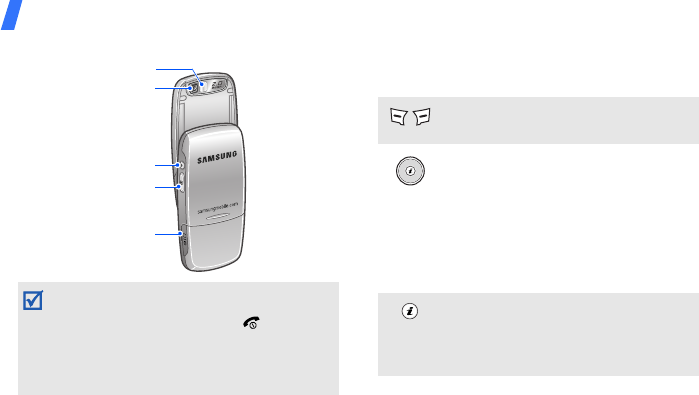
Get started
8
Rear view
Keys and display
Keys
• When you close the phone, the music player
launches. See page 22 for playing music. To
close the music player, press [ ].
• When the phone is closed and the display turns
off, the phone locks the exposed keys. To
unlock the keys, press <
Unlock
> and then
<
OK
>.
Camera lens
Mirror
Music player key
Camera key
Multi-function jack
Perform the function indicated on the
bottom line of the display.
In Idle mode, access the following
menus directly:
• Up: My menu mode
• Down/Left/Right: Your favourite
menus
In Menu mode, scroll through menu
options. You can rotate the jog disc
to scroll through menu options.
In Idle mode, launch the web
browser.
In Menu mode, select the highlighted
menu option or confirm input.


















