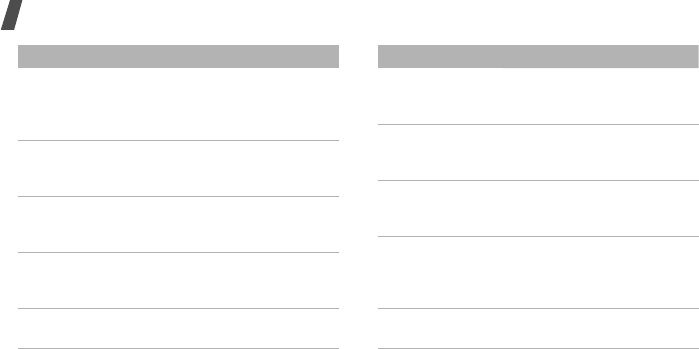
Menu functions
38
Phone settings
→
Offline mode
Switch the phone to Offline
mode, in which the phone
functions requiring network
connection are deactivated.
Display settings
→
Wallpaper
Change the background
image that is displayed in
Idle mode.
Display settings
→
Main menu
style
Select a display style for
the main menu screen.
Display settings
→
Text display
Change the display settings
for the text displayed on
the idle screen.
Display settings
→
Skin
Select a skin colour pattern
for Menu mode.
Menu Description
Display settings
→
Brightness
Adjust the brightness of
the display for varying
lighting conditions.
Display settings
→
Dialling
display
Customise the settings for
the display while dialling.
Display settings
→
Calendar
Display the calendar of the
current month on the idle
screen.
Display settings
→
Show caller ID
Set the phone to display or
block caller information on
all missed calls and
incoming messages.
Sound settings
→
Incoming call
Change the sound settings
for incoming calls.
Menu Description


















