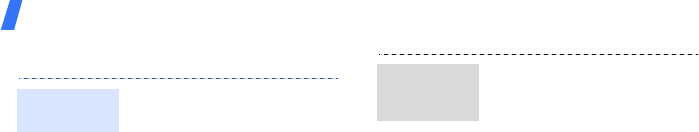
Step outside the phone
20
Play music
Use these methods:
• Download from the wireless
web.
• Download from a PC using
the optional Samsung PC
Studio. See Samsung PC
Studio User’s Guide.
• Receive via Bluetooth.
• Copy to a memory card. See
the next section.
• Synchronise music files with
Windows Media Player. See
page 21.
Prepare
music files
1. Insert a memory card into
the phone.
2. In Idle mode, press
<
Menu
> and select
Settings
→
Phone
settings
→
USB settings
→
Mass storage
.
3. Connect your phone and PC
with an optional PC data
cable.
4. Select
Open folder to view
files
when a pop-up window
appears on your PC.
5. Copy files from the PC to the
memory card.
6. When you have finished,
disconnect the phone from
the PC.
Copy music
files to a
memory card


















