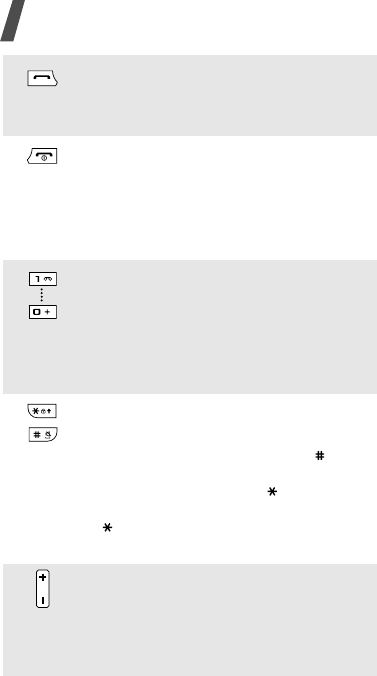
12
Get started
Make or answer a call.
In Idle mode, retrieve the numbers
recently dialled, missed, or received.
Press and hold to switch the phone on
or off.
End a call.
In Menu mode, cancel input and
return the phone to Idle mode.
Enter numbers, letters, and some
special characters.
In Idle mode, press and hold [
1
] to
access your voicemail server. Press
and hold [
0
] to enter an international
call prefix.
Enter special characters or perform
special functions.
In Idle mode, press and hold [ ] to
activate or deactivate the Silent
profile. Press and hold [ ] to lock or
unlock the keypad. Press and hold
[ ] to enter a pause between
numbers.
Adjust the phone volume.
In Idle mode, press and hold to turn
on the external light in red, green,
and blue for a few seconds.


















