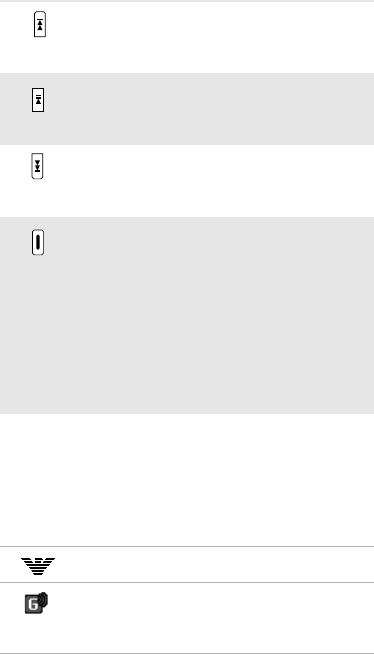
13
Icons
The following icons may appear on the top line of
the screen to indicate your phone’s status.
Depending on your region or service provider, the
icons shown on the display may vary.
During playback, skip to the next file.
Press and hold to scan forward in a
file.
Press and hold to launch the music
player. Begin, pause, or resume
playback.
During playback, return to the
previous file. Press and hold to scan
backward in a file.
In Idle mode, press and hold to turn
on the camera.
In Camera mode, take a photo or
record a video.
If you change a default function for
the key, you can open the application
switch window to access other
applications without exiting the
current application.
Signal strength
Connecting to GPRS (2.5G) network or
transferring data in GPRS (2.5G)
network


















