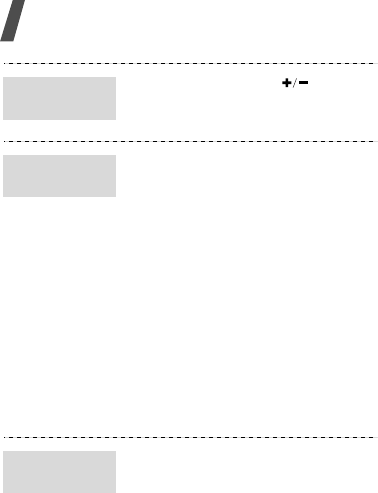
20
Get started
In Idle mode, press [ ] to
adjust the key tone volume.
1. In Idle mode, press <
Menu
>
and select
Settings
→
Display and light
→
Display
→
Home screen
.
2. Scroll left or right to
Image
.
3. Scroll down and select
Wallpaper
.
4. Select an image category.
5. Select an image.
6. Press <
OK
>.
7. Press <
Options
> and select
Save
.
To create a theme:
1. In Idle mode, press <
Menu
>
and select
Settings
→
Display and light
→
Display
→
My theme
.
2. Press <
Options
> and select
Create
→
Easy
or
Expert
.
3. Customise the theme as
desired by following the
screen.
4. When you have finished, enter
a name for the theme and
press <
Save
>.
5. Press <
Yes
> to apply the
theme.
Key tone
volume
Idle mode
wallpaper
Themes for
the display


















