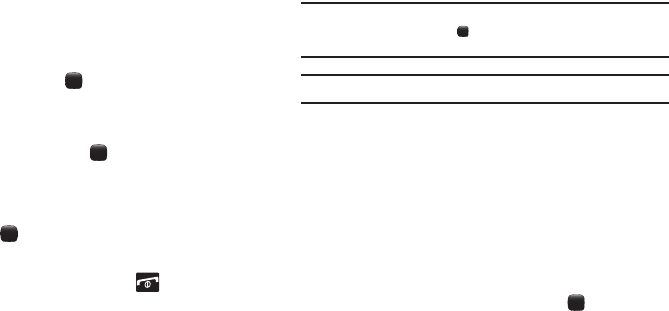
36
–
Lock/Unlock
: allows you to lock the message to protect it from deletion
or unlock it to allow deletion.
Deleting Messages
You can delete messages individually, all messages in each
message folder, or all of messages in all message folders.
1.
In Idle mode, press Menu
➔
Messaging
➔
Delete by Folders.
2.
Select the message folders you want to empty by using the
Navigation keys to highlight the folder and press the
Select soft key or the key to mark the folder for
deletion.
– or –
Highlight
All
and press the key to mark all folders.
3.
Press the Delete soft key.
4.
At the “Delete?” confirmation screen, press the Yes soft
key or the key to confirm deletion or press the No soft
key to cancel deletion.
5.
When you have finished, press the key.
Using Instant Messaging (IM)
Instant Messaging is a way of sending short, simple messages
that are delivered real time to users online.
Before using this feature, you need to subscribe to a messaging
service. Your handset has three preloaded messaging services
(AIM, Windows Live, and Yahoo!).
Tip:
In Idle mode, press the
Left
or
Right
Navigation key until IM is
highlighted, then press the key to access the Select Community
screen.
Note:
Contact AT&T customer service for further details.
Signing into Your IM Account
Although each account type differs, the initial sign in procedure is
common to all supported types. Before beginning the sign in
procedure, you must complete the previous procedures for
selecting your default IM Community.
1.
In Idle mode, press Menu
➔
IM.
2.
Highlight the Messaging service to which you have
previously subscribed by using the
Left
or
Right
Navigation
key and press the
Select
soft key or the key.
a187.book Page 36 Friday, August 13, 2010 9:51 AM


















