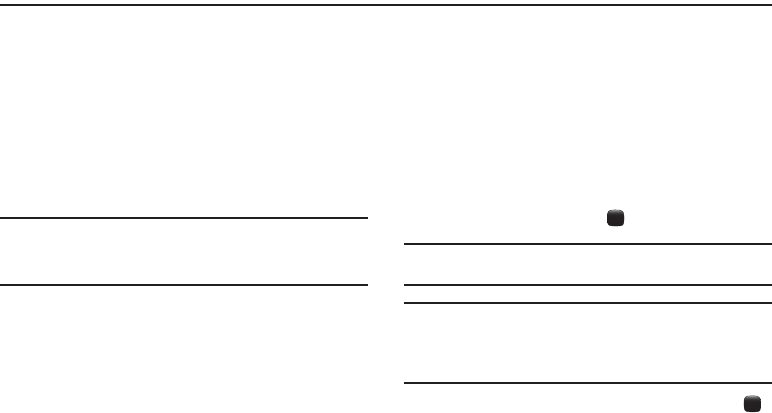
70
Section 10: Tools
The Tools menu provides access to the following: Camera, Music
Player, Record Audio, Alarms, Calendar, Recent Calls, Memo,
Calculator, Tip Calculator, Converter (for currency, length, weight,
volume, area and temperature), World Clock, Timer, and
Stopwatch.
Camera
You can take photographs by using the built-in camera
functionality. Your 1.3 megapixel camera produces photos in
JPEG format.
Important!:
Do not take photos of people without their permission.
Do not take photos in places where cameras are not allowed.
Do not take photos in places where you may interfere with
another person’s privacy.
Taking Photos
To access the Camera and take a photo:
1.
Press the Camera key on the right side of your phone.
– or –
In Idle mode, press
Go to
➔
Camera.
– or –
In Idle mode, press
Menu
➔
My Stuff
➔
Tools
➔
Camera.
2.
If desired, before taking the photo, press the Menu soft
key to access camera option icons. For more information,
refer to “Camera Options” on page 71.
Press the
Photos
soft key to view the My Photos folder.
3.
Adjust the image by aiming the camera at the subject,
using the phone display as a viewfinder.
4.
To take the photo, press the key or the Camera key.
Note:
When taking a photo in direct sunlight or in bright conditions, shadows
may appear on the photo.
Note:
Your camera produces photos in JPEG format. The number that
appears in the lower-right of the screen indicates the current number
of pictures that have been saved to the selected media and an
approximate number of total pictures that can be taken at the current
image size.
5.
Once the photo has been taken, press the Send key ( )
to attach the photo directly to a message.
a187.book Page 70 Friday, August 13, 2010 9:51 AM


















