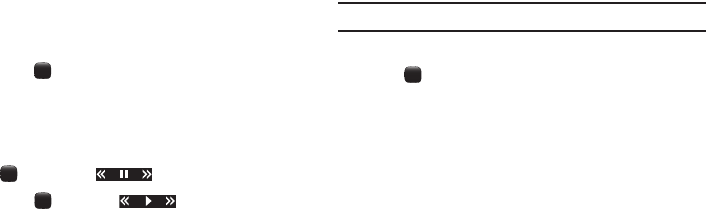
66
•Lock/Unlock
: allows you to lock or unlock the audio file to prevent
deletion.
• Properties
: allows you to view the Name, Date (of recording),
Format, Length, Size, and Lock/Unlock status of the recorded
audio.
3.
To play an audio file, highlight the recorded audio and
press the key.
– or –
Press
Options
➔
Play soft key.
4.
You may pause the recording at any time by pressing
the (Pause) key ( ).
Press the (Play) key ( to resume play.
For more information, refer to “Record Audio” on page 75.
Games
The Games menu option allows you to Shop Games using the
WAP browser. You can download new games and save them to
your phone and access your phone’s preinstalled games.
Shop Games
To launch the WAP browser and select a game to download:
1.
In Idle mode, press Menu
➔
My Stuff
➔
Games
➔
Shop Games.
2.
Follow the on-screen options. Downloaded files are stored
in the
Games
folder.
Note:
Service charges and subscription purchase may be required.
3.
To access a pre-installed game, select a game and press
the key.
4.
Select one of the following game options and follow the
onscreen instructions.
•
Brain Challenge 3: Think Again!
•
PAC-MAN Championship Edition
•
Tetris
•
World Series of Poker HL
a187.book Page 66 Friday, August 13, 2010 9:51 AM


















