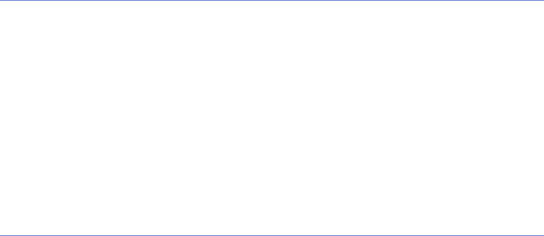
15
Calling
Use the speakerphone
Your device features a speakerphone option for use during
calls. To use the speakerphone,
1
Make a call.
2
Any time during the call, tap
Speaker On
.
To turn off the speakerphone feature, tap
Speaker Off
.
Set Auto Answer
Use the Auto Answer feature to automatically answer calls
during hands-free operation. To activate the Auto Answer
feature,
1
Tap
Start
>
Settings
.
2
From the
Basic Settings
tab, tap
Phone Settings
>
General
>
Auto Answer
.


















