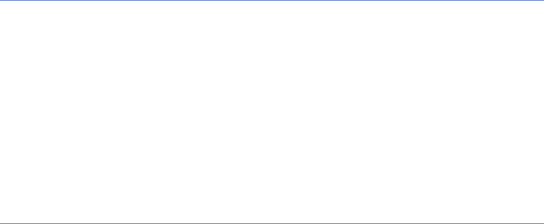
65
Streaming Player
Set Auto Full Screen
Set the Streaming Player to automatically switch to full screen
mode when you begin streaming a file from the internet. To set
Auto Full Screen,
1
Tap
Start
>
Streaming Player
.
2
Tap
Menu
>
Auto Full Screen
.
Set Streaming Player options
1
Tap
Start
>
Streaming Player
.
2
Tap
Menu
>
Options
.
3
On the
RTSP
tab, tap one of the following options and
select your setting:
•
Buffer
: set the length of a buffer to use when streaming files
from the internet.


















