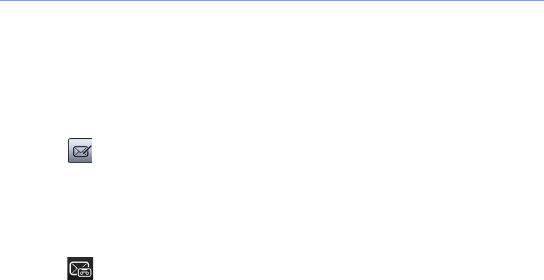
21
3
Tap
Style
.
4
Edit the font, background, and page duration settings.
5
When you are finished, tap
Save
.
Record and send a voice message
As an alternative to leaving a voicemail for one of your contacts,
you can record and send a voice message via MMS. To record
and send a voice message,
1
Tap
Start
>
Message
.
2
Tap .
3
Tap
Tap to add recipients
.
4
Enter a number and tap
Done
.
5
Tap .
6
Tap
Yes
to confirm that you want to send a multimedia
message.


















