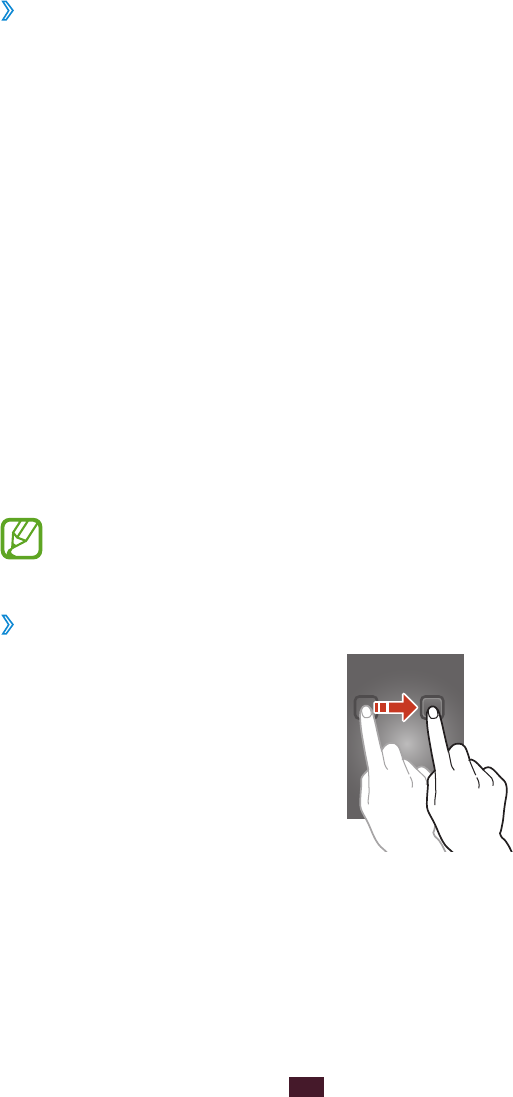
31
Getting started
›
Use the notifications panel
To open the notifications panel, tap the indicator icons area
and drag it downwards. To hide the panel, drag the bottom of
the panel upwards.
From the notifications panel, you can view your device’s
current status and use the following options:
●
Wi-Fi: Activate or deactivate the Wi-Fi feature. ►p.109
●
GPS: Activate or deactivate the GPS feature. ►p.117
●
Sound: Activate or deactivate Silent mode. You can mute
your device or set it to vibrate in Silent mode.
●
Screen rotation: Allow or prevent the interface from
rotating when you rotate the device.
●
Notification: Hide or show notification icons.
●
Mobile data: Activate or deactivate the data connection.
●
Bluetooth: Activate or deactivate the Bluetooth feature.
►p.115
●
Sync: Activate or deactivate auto-syncing of applications.
The options available may vary depending on your
region or service provider.
›
Move an item on the Home screen
Tap and hold an item, and then
drag it to a new location.


















