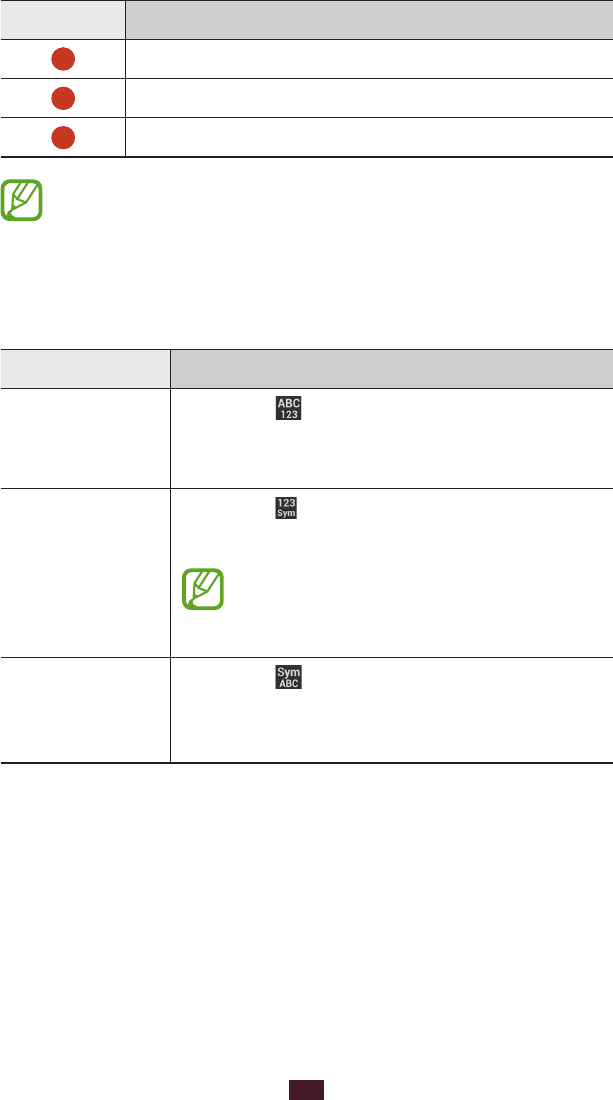
44
Getting started
Number Function
4
Clear your input.
5
Start a new line.
6
Insert a space.
When Predictive text (XT9) mode is activated, you can
use continuous input, which allows you to enter text by
sweeping on the keypad.
►p.135
When entering text with the 3x4 keypad, you can use the
following modes:
Mode Function
ABC
1. Select
to switch to ABC mode.
2. Select a corresponding virtual key until
the appropriate character appears.
Number
1. Select
to switch to Number mode.
2. Select a number.
You can enter numbers by tapping
and holding a virtual key in ABC
mode.
Symbol
1. Select
to switch to Symbol mode.
2. Select ◄ or ► to scroll to a symbol set.
3. Select a symbol.


















