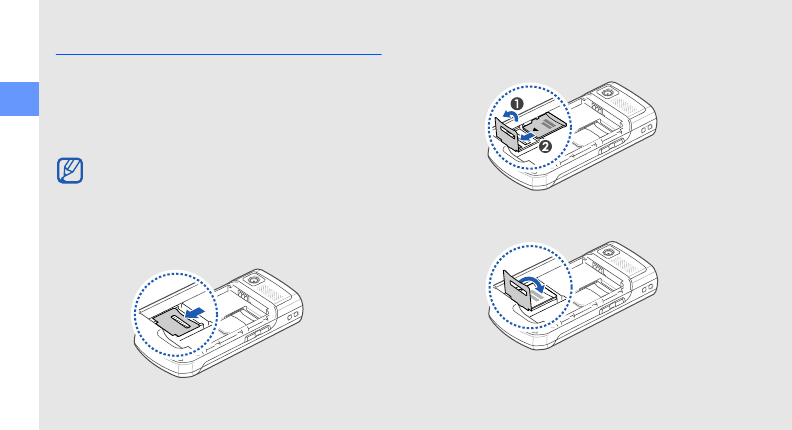
20
assembling and preparing your mobile phone
Insert a memory card (optional)
To store additional multimedia files, you must insert a
memory card. Your phone accepts microSD™ or
microSDHC™ memory cards up to 16 GB
(depending on memory card manufacturer and
type).
1. Remove the battery cover and battery.
2. Unlock the memory card cover.
3. Lift the memory card cover and insert a memory
card with the label side facing up.
4. Close the memory card cover.
Formatting the memory card on a PC may
cause incompatibility with your phone. Format
the memory card only on the phone.
GT-C5510_UM_East Asia English_02.fm Page 20 Monday, July 6, 2009 2:42 PM


















