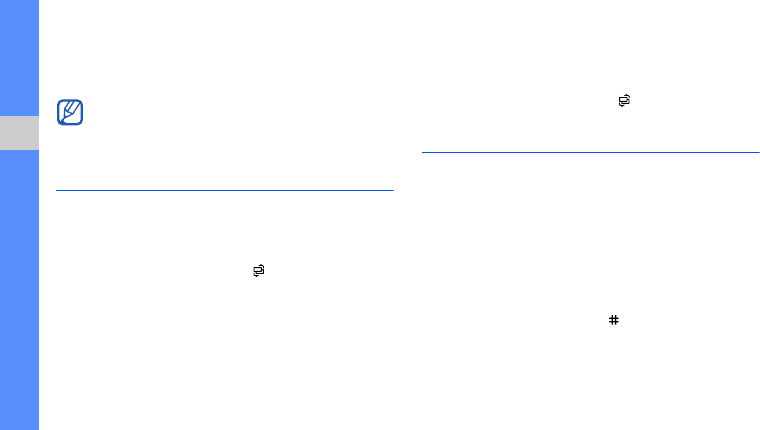
24
using basic functions
To access a menu from the shortcuts toolbar,
In Idle mode, scroll left or right to the menu you want
and press the Confirm key.
Switch applications
Learn to switch to other applications from a menu,
without closing the menu screen you are using.
To switch applications,
1. While using a menu, press [ ].
The following applications are available:
• Call: open the dialling screen
• Messages: access the Messages menu
• Internet: launch the web browser
• Games and more: access the Games and more
menu
2. Scroll to an application and press <Select>.
To close all applications, press [ ] and select End all?
Customize your phone
Get more from your phone by customizing it to match
your preferences.
Adjust the volume of the key tones
In Idle mode, press the Volume key up or down and
adjust the key tone volume.
Switch to or from the silent profile
In Idle mode, press and hold [ ] to silence or
unsilence your phone.
To deactivate the shortcuts toolbar, in Menu
mode, select
Settings
→
Display and light
→
Home screen → Shortcuts toolbar
→
Off
.
GT-C5510_UM_East Asia English_03.fm Page 24 Monday, July 6, 2009 2:43 PM


















