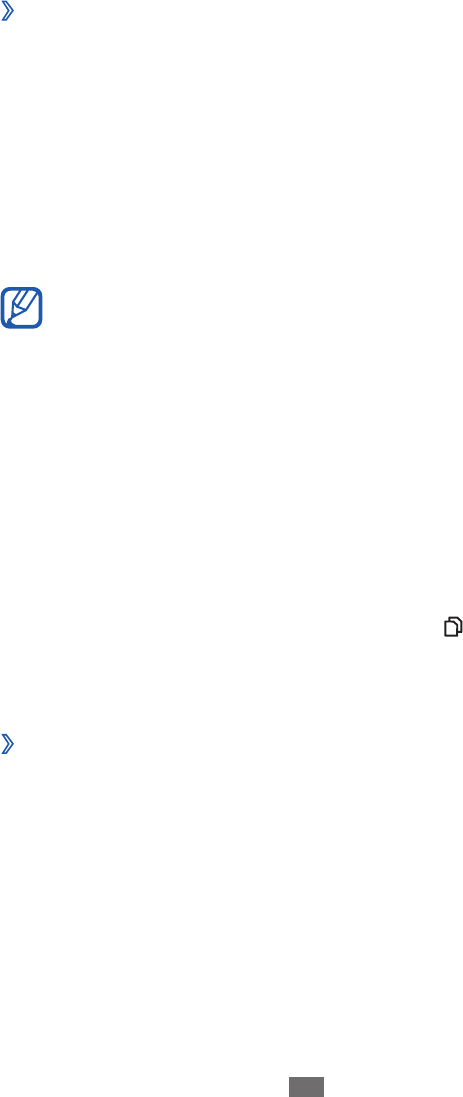
Getting started
28
›
Lock your SIM or USIM card
You can lock your device by activating the PIN supplied with
your SIM or USIM card.
In Menu mode, select
1
Settings
→
Security.
Select
2
PIN lock.
Enter the PIN of your SIM or USIM card and select
3
Done.
Once the PIN lock is enabled, you must enter the PIN each
time you turn on the device.
If you enter an incorrect PIN too many times, your SIM
●
or USIM card will be blocked. You must enter a PIN
unlock key (PUK) to unblock the SIM or USIM card.
If you block your SIM or USIM card by entering an
●
incorrect PUK, bring the card to your service provider
to unblock it.
Switch SIM or USIM cards
Once you insert two SIM or USIM cards, you can switch back
and forth between each card.
To switch between SIM or USIM cards, press [
] except for
when the device is sending or receiving messages or data
from the network.
›
Activate the SIM or USIM card
In Menu mode, select
1
Settings
→
SIM cards
management
→
Network.
Select the SIM or USIM card you want to activate.
2
Select
3
Save.


















