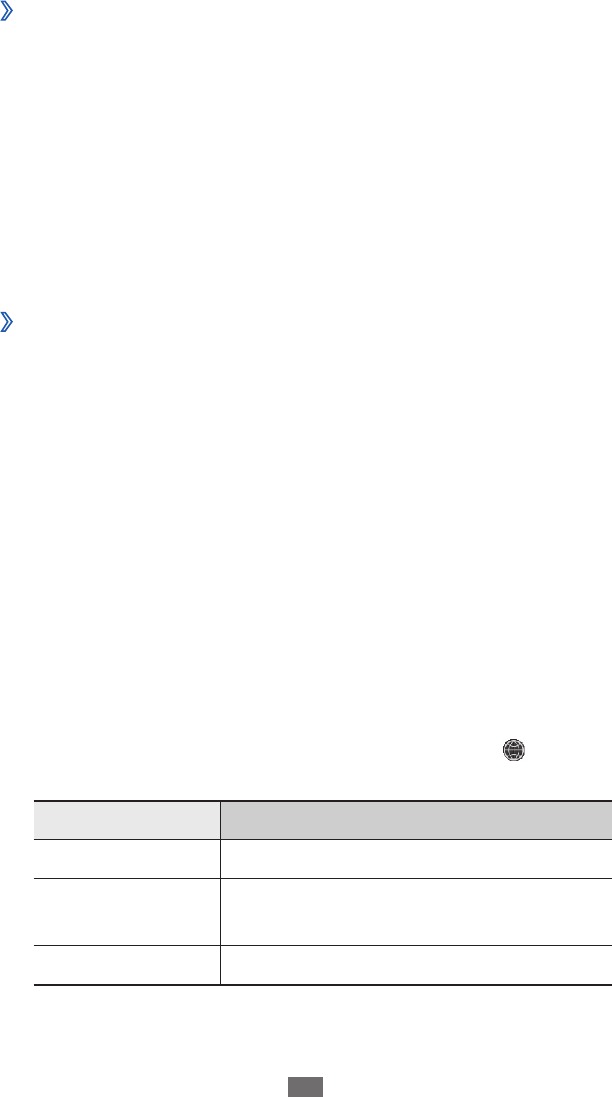
Getting started
29
›
Switch the SIM or USIM card automatically
In Menu mode, select
1
Settings
→
SIM cards
management
→
SIM auto switch.
Select
2
Activation.
Select a SIM or USIM card.
3
Specify the schedule that the SIM or USIM card will be
4
active and select Save.
Select
5
Back.
›
Change the names and icons of the SIM or
USIM cards
In Menu mode, select
1
Settings
→
SIM cards
management
→
Register card.
Select a SIM or USIM card.
2
Change the name for the SIM or USIM card and select
3
Done.
Change the icon for the SIM or USIM card and select
4
Save.
Enter text
You can enter text by selecting characters on the virtual
keypad or by inputting handwriting on the screen.
To change the text input method, tap and hold
1
and
select Keyboard type
→
a text input method.
Option Function
Keypad Select characters on the keypad.
Writing full
screen
Write anywhere on the screen.
Writing box Write in the input box.


















