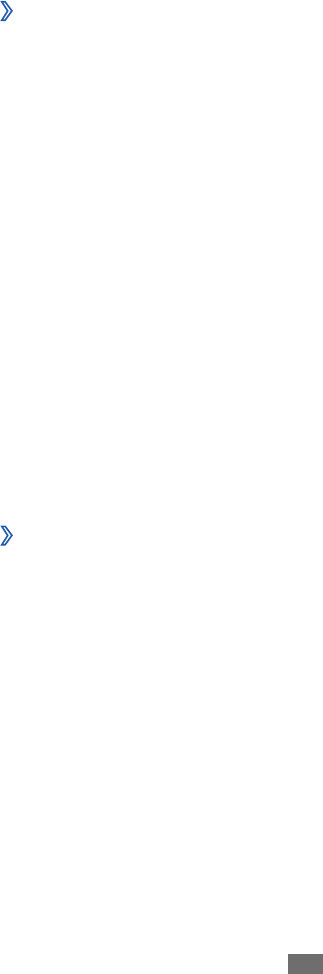
Connectivity
64
Select the check box next to a network.
2
Enter a password for the network and select
3
Done (if
necessary).
›
Connect to a WLAN using a Wi-Fi Protected
Setup (WPS)
In Menu mode, select
1
Settings
→
Connectivity
→
Wi-Fi.
Select
2
WPS PBC or WPS PIN depending on the AP device
type.
Press a WPS button on the AP device within 2 minutes.
3
Or, enter a PIN on the AP device and select Start within 2
minutes.
PC connections
Learn to connect your device to a PC with a PC data cable in
various USB connection modes. By connecting the device to
a PC, you can synchronise les with Windows Media Player,
transfer data to and from your device directly, and use the
Samsung Kies program.
›
Connect with Samsung Kies
Ensure that Samsung Kies is installed on your PC. You can
download the program from the Samsung website
(www.samsung.com/kies).
Using a PC data cable, connect the multifunction jack on
1
your device to a PC.
Run Samsung Kies and use wireless connections or copy
2
data and les.
Refer to the Samsung Kies help for more information.


















