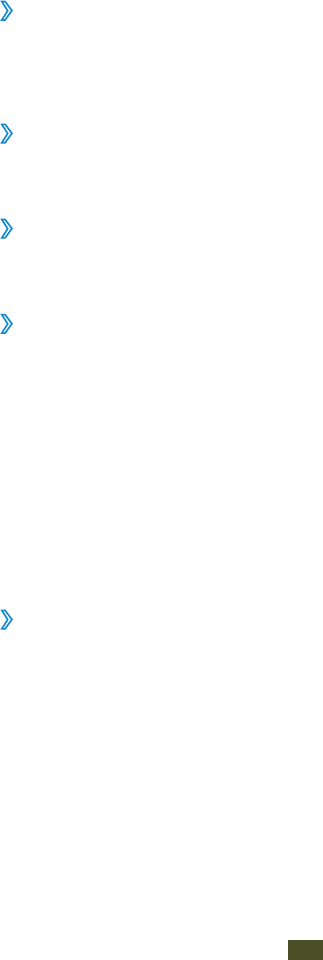
Settings
142
More settings
Change the settings to control connections with other
devices or networks.
›
Flight mode
Activate Flight mode to disable all wireless functions on your
device. You can use only non-network features.
Kies via Wi-Fi
›
Connect your device to Samsung Kies via Wi-Fi.
VPN
›
Set up and manage virtual private networks (VPNs).
Tethering and portable hotspot
›
USB tethering
●
: Set to use your device as a wireless modem
by making a USB connection with a computer.
Portable Wi-Fi hotspot
●
: Set to use your device as a wireless
access point for other devices.
Bluetooth tethering
●
: Activate the Bluetooth tethering
feature to share your mobile network with computers via
Bluetooth.
Help
●
: View information about using the tethering features.
NFC
›
Activate the NFC feature to read or write NFC tags that
contain information.


















