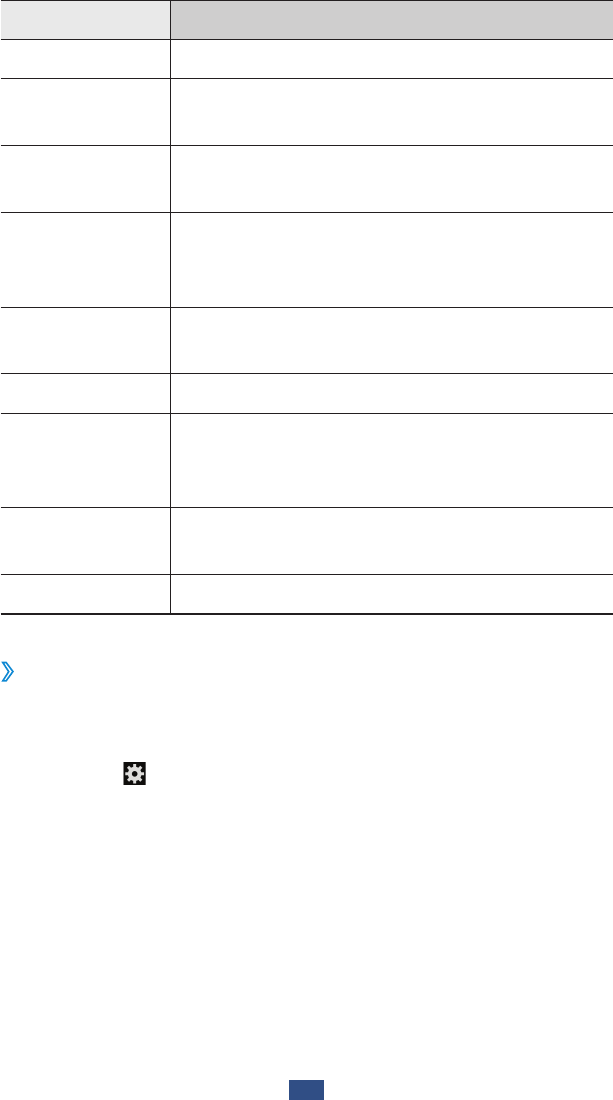
Entertainment
77
Option Function
Resolution Select a resolution option.
White balance
Adjust the colour balance according to the
lighting conditions.
Outdoor
visibility
Set to improve the contrast of the display
in bright sunlight.
Anti-Shake
Activate the anti-shake feature to reduce
blur caused by the device’s vibration or
movement.
Guidelines
Set to view the grid lines on the preview
screen.
Video quality Select a quality level for your videos.
Save as flipped
Set the camcorder to flip the image
automatically when you record a video
with the front camera.
Storage
Select a memory location for saving
recorded videos.
Reset Reset camcorder settings.
›
Edit the shortcut icons
You can add or remove shortcuts to frequently-used options.
From the preview screen, tap and hold the shortcut area,
1
or select
→
Edit shortcuts.
Tap and hold an icon from the option list, and then drag it
2
to the shortcut area.
To remove shortcuts, tap and hold an icon, and then drag
it to the option list.
Tap the screen to return to the preview screen.
3


















