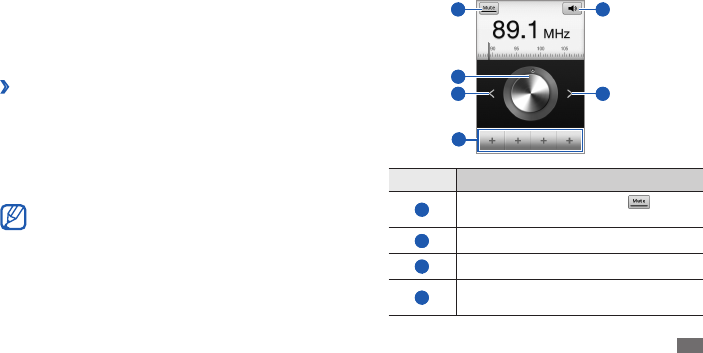
Entertainment
61
Control the FM radio with the following keys:
3
5
3 3
2
1
4
Number Function
1
Turn o the FM radio; Select to turn
on the FM radio.
2
Change the frequency.
3
Search for an available radio station.
4
Add the current radio station to the
favourites list.
FM Radio
Learn to listen to music and news on the FM radio. To listen
to the FM radio, you must connect a headset, which serves
as the radio antenna.
Listen to the FM radio
›
Plug a headset into the device.
1
In Idle mode, open the application list and select
2
FM
Radio.
The FM radio scans and saves available stations
automatically.
The rst time you turn on the FM radio, you will be
prompted to start automatic tuning.


















